How to Transfer iPad Photos to Mac?

2012-07-08 10:36:18/ Posted by Sand Dra to Portable Device
Follow @Sandwebeditor
If you'd like to transfer your photos from iPad to Mac for backup, you'll need the assistance of a third-party iPad Transfer for Mac. In the internet market, there are so many iPad to Mac Transfer softwares can do that, but which one is the best? Through our test, iStonsoft iPad to Mac Transfer in an ideal one for transferring photos from iPad to Mac, as well as transferring music, movie, TV Shows, Podcast, etc. from iPad to Mac without losing anything.
In the following article, we will show you a step by step tutorial to help you transfer iPad photos/pictures to Mac computer. Moreover, you can also transfer music from iPad to Mac, transfer books/movies/playlists/TV shows and more files from iPad to Mac computer as you wish.
Now download and install the program on your Mac.
Support all iPod/iPad/iPhone
Supports iPad, iPad 2, iPod, iPod classic, iPod nano, iPod shuffle, iPod touch, iPhone, iPhone 4, iPhone 4S and iOS 4.3.
Tips: For Windows users, please take a look at the steps of how to export photos from iPad to PC.
Guide: How to Transfer Photos from iPad to Mac
Step 1. Launch the software and connect your iPad to Mac, then the program will recognize your iPad immediately and show its information on the interface.
Step 2. Click the "Photo" item, then all your iPad photos are displayed in the main panel. Choose the photos you wanna export to your Mac, then check them without any mistake for preparing transfer.
Step 3. Choose the "Export->Export to local" option on the "File" top-menu to start transferring photos from iPad to Mac.
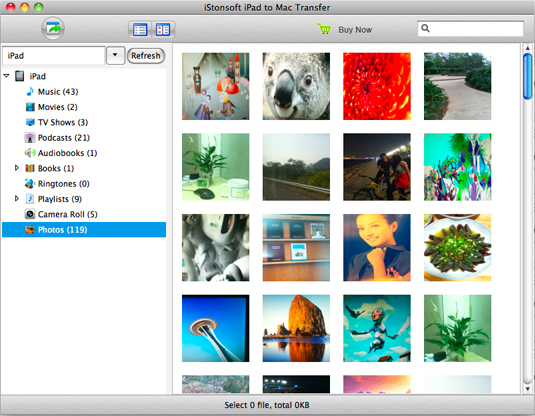
What's the Next?
Free download it to transfer iPad photos to Mac conveniently!
Related iPad tools for Mac
iPad Video Converter Mac
To enjoy various video files on your iPad, here we recommend you iPad Video Converter for Mac, which can convert MOV, FLV, AVI, VOB, 3GP, 3G2, MKV, WMV, M4V, MPG, etc. to iPad formats with super speed and excellent quality. In addition, it also provides a series of useful settings such as crop, trim, merge, and video effect like brightness, contrast and saturation.
DVD to iPad Converter Mac
The DVD to iPad Converter for Mac can rip commercial DVD movies to iPad compatible format, extract DVD audio to M4A, MP3, AAC for playback on your iPad as you wish, so that you can take your favorite movies and audios on the go!
Tags: transfer photos from ipad to mac, copy photos from ipad to mac, how to transfer ipad photos to mac


