How to Export Photos from iPad to PC?

2012-04-12 14:13:45/ Posted by Sand Dra to Portable Device
Follow @Sandwebeditor
Looking for the solution on how to export photos from iPad to computer? In fact, it is very easy to export photos from iPad to PC as long as you have the right tool. To make it simple, here we show you the step-by-step guide on how to transfer and export photos from iPad to PC.
Tools Required: iStonsoft iPad/iPhone/iPod to Computer Transfer
iStonsoft iPad/iPhone/iPod to Computer Transfer is an easy to use iPad/iPod/iPhone to PC Transfer designed to help you back up all your files from your iPod, iPhone or iPad to PC. So you can export photos, music, videos, books, etc. from iPad to PC and export files from iPod/iPhone to PC easily and fast.
Now free download and install it into on your computer. Then follow the steps to export photos from iPad to PC.
Note: If you are a Mac user, here is the iPad to Mac Transfer for exporting photos from iPad to Mac computer.
Guide: How to Export Photos from iPad to PC
With this tutorial, you can export music from iPad to PC, export videos from iPad to PC and export more files from iPad to computer. And it also works with iPod and iPhone.
Step 1: Run Program
Run the program and connect your iPad to your PC with data cable. After connecting iPad to PC, you will get your iPad info including capacity version, etc.
Step 2: Choose Pictures
In the left playlist, click "PHOTOS" item, then select the photos you want to export to computer. Here you can also export music, videos and more from iPad to computer.
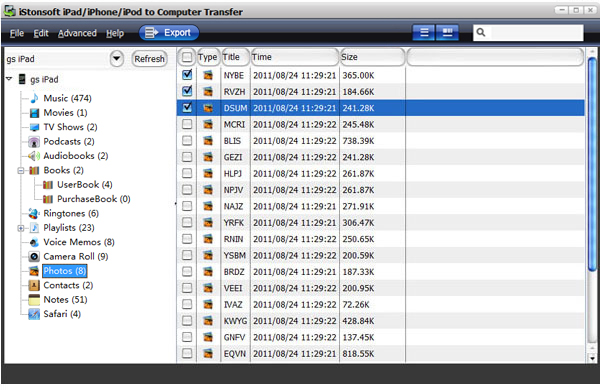
Step 3: Start Transfer
Check the photos you selected and then click the ![]() button to start exporting photos from iPad to PC.
button to start exporting photos from iPad to PC.
Well done! Now you can easily export iPad photos to Computer with iStonsoft iPad/iPhone/iPod to Computer Transfer in just a few clicks. And you can also export photos, music, videos and more files from iPad/iPod/iPhone to Computer with the same steps.
That's amazing! Don't forget to share with more guys who are searching for methods to export photos from iPad to PC.
Related Guides:
How to copy iPad pictures to vista
How to get music off iPad onto computer
How to copy movies from iPad to PC


