How to Transfer from iPad to Computer?
- Transfer photos, music, videos and more from iPad mini/2/4/Air to computer

2012-04-17 16:10:09/ Posted by Sand Dra to Portable Device
Follow @Sandwebeditor
With iStonsoft iPad/iPhone/iPod to Computer Transfer, you can easily transfer iPad/iPad 2 files like movies, photos, music, playlist, podcast, TV shows to PC for backup. Besides transferring from iPad to computer, you can also transfer iPod touch and iPhone to computer with it.
Folllowing is the step by step guide on how to transfer from iPad to computer, transfer from iPad 2 to computer. With it, you can transfer photos, music, videos and more from iPad to computer for backup. At the very beginning, you need to download and install iStonsoft iPad/iPhone/iPod to Computer Transfer, then follow the steps to transfer from iPad to computer.
Guide: How to Transfer from iPad to Computer
Step 1: Run Software
Run iStonsoft iPad/iPhone/iPod to Computer and connect your iPad Air, iPad mini, etc. with PC.
Step 2: Choose Files
Choose the files you want to transfer from iPad to PC, here we take music as example.
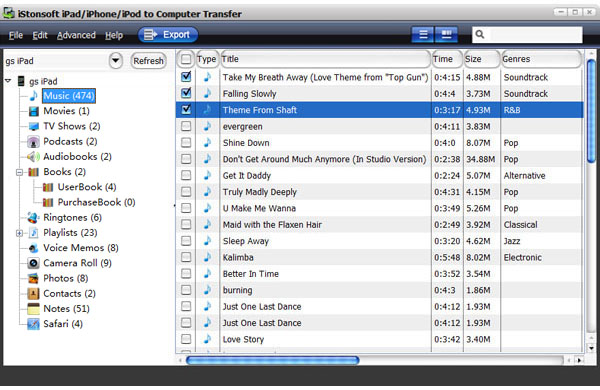
Optional: Before transferring from iPad to computer, you can change the output folder for saving files from the top menu "Advance > Option" as follows:
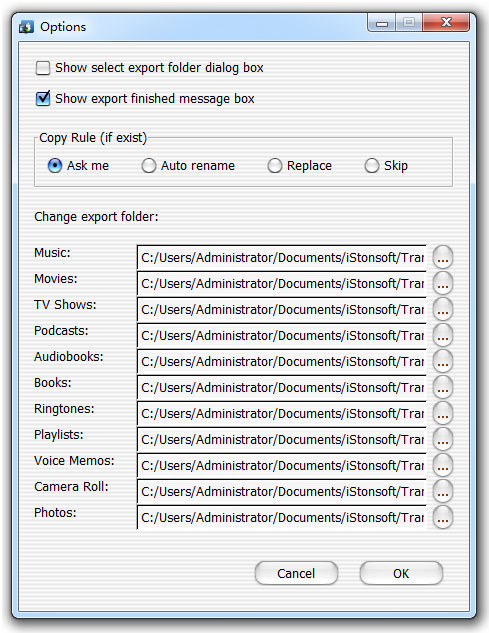
Step 3: Start Transfer
When settings are done, click the ![]() button to start transfer, Done!
button to start transfer, Done!
A few seconds later, the transfer will be finished. That' all the process of transferring files from iPad to computer. Sounds great? Free download iStonsoft iPad/iPhone/iPod to Computer Transfer and have a try with transferring music, videos and photos from iPad to computer so that you can enjoy iPad files on your computer freely!
Related Guides:
How to transfer music from iPad to computer
How to transfer videos from iPad to computer
How to transfer photos from iPad to computer


