How to Transfer Songs from iPad/iPad mini/iPad Air to PC?

2012-04-28 09:11:09/ Posted by Sand Dra to Portable Device
Follow @Sandwebeditor
Have you got songs on your iPad that you don't have on your computer? How to transfer songs from iPad mini to computer for backup? Here I recommend you to use a third party tool - iStonsoft iPad/iPhone/iPod to Computer Transfer, which can help you transfer your songs from iPad to PC, transfer songs from iPad 2 to PC, transfer songs from iPad mini to PC and more easily. More definitely to say, it is a good helper to transfer music from iPad to computer, as well as iPod and iPhone.
Besides transferring songs from iPad to PC, iStonsoft iPad/iPhone/iPod to Computer can also transfer music, movies, videos, pictures and more from iPad/iPhone/iPod to computer. Just free download it via the link below, then follow the steps to transfer songs from iPad to computer and experience more by yourself!
Guide: How to Transfer Songs from iPad/iPad Air to PC
Step 1: Run Software
Run iStonsoft iPad/iPhone/iPod to Computer and connect iPad to your PC.
Step 2: Choose Songs
Select the songs you want to copy from iPad to PC from the "Music" library. If you want to transfer other files like videos or photos from iPad to computer, just check the files you want from the right area.
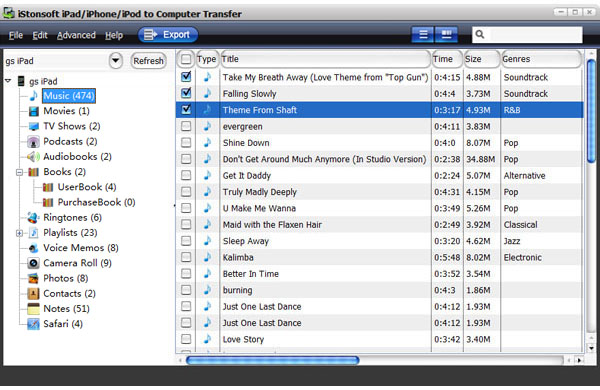
Step 3: Start Transfer
The last step to transfer songs from iPad to computer is to click the ![]() button to start transfer.
button to start transfer.
A few seconds later, you can open the songs folder and enjoy the songs which copied from iPad to PC.
With the similar steps, you can transfer songs from iPad 2 to PC, transfer songs from iPad mini to computer, transfer music from iPad to PC, transfer photos from iPad 2 to computer effortlessly as well. Now it's your turn to download iStonsoft iPad/iPhone/iPod to Computer to have a free try!
Related Guides:
How to transfer music from iPad to computer
How to transfer video from iPad to computer


