iPad Photo Transfer

2012-04-13 17:01:10/ Posted by Sand Dra to Portable Device
Follow @Sandwebeditor
If you have newly bought an Apple iPad, you may be wondering how to transfer photos from iPad to computer for backup. All you need is a third-party iPad Photo Transfer. Here iStonsoft iPad/iPhone/iPod to Computer Transfer is the best choice!
iStonsoft iPad/iPhone/iPod to Computer Transfer can transfer iPad photos to computer for iPad fans, it also allows you to transfer music, videos, audio, photo files or folders from iPad to computer. The best iPad Photo Transfer app will become your best assistant to manage your iPad files.
Besides, The Photo Transfer for iPad also supports iPod and iPhone, that's to say, it has the functions of iPhone Photo Transfer and iPod Photo Transfer. Now you can get the best iPad Photo Transfer free trial version via the link below.
![]() (Windows 2000, 2003, XP, Vista and Windows 7)
(Windows 2000, 2003, XP, Vista and Windows 7)
iPad Photo Transfer Key Features
Recognize iPad with the accurate information
All information about your iPad including iPad picture, type, capacity, version number, serial number and format will be clearly shown on the main interface.
Support multiply devices
Besides iPad, this iPad Photo Transfer also supports other portable devices, such as iPod, iPhone, etc.
Transfer iPad/iPhone/iPod to PC
The iPad Picture Transfer can transfer iPad music, movies, videos, photos and other files to your computer easily.
Backup files from iPad to PC
The best iPad Photo Transfer can copy iPad/iPod/iPhone files and iPhone ringtone from iPad to your local disks for backup.
Easy to use
Easy to use interface allows you to finish all the transfer work with high speed and good quality!
iPad Music Transfer Work Steps
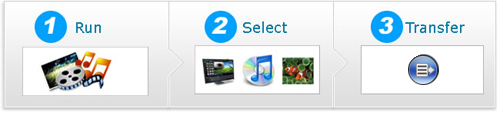
Step 1: Connect your iPad to computer and launch the iPad Photo Transfer solution.
Step 2: Choose the Photos you want to transfer from iPad to PC.
Step 3: Right click to start transferring with the best iPad Photo Transfer.
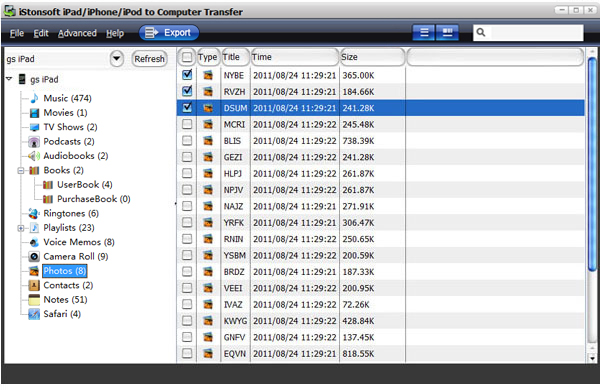
As you see, the iPad Photo Transfer is an easy-to-use software which can solve all your problems just with connecting your iPad to PC and clicking your mouse. Just get the free iPad Photo Transfer trial version and have a try!
![]() (Windows 2000, 2003, XP, Vista and Windows 7)
(Windows 2000, 2003, XP, Vista and Windows 7)
Tags: best ipad photo transfer, free ipad photo transfer, photo transfer for ipad, ipad photo transfer app
Related Links: iPad Music Transfer, Transfer from iPad to computer


