How to Copy iPad Pictures to Vista?

2012-04-15 16:23:06/ Posted by Sand Dra to Portable Device
Follow @Sandwebeditor
Want to copy pictures from iPad to vista for backup? iStonsoft iPad/iPhone/iPod to Computer Transfer does a good job! It is the most powerful program that can help you transfer iPad pictures to vista and transfer music, videos, books and more from iPad to vista, as well as transferring pictures from iPod/iPhone to vista.
With this iPad to Vista Transfer, you can also view your device's properties and information on the main interface: type, generation, format, version and others. And it is compatible with Windows 2000, 2003, XP, Vista and Windows 7. Following is the step by step guide on how to copy pictures from iPad to vista with it. Just keep on reading to find out how to copy iPad pictures to vista and XP.
Preparation: Download and install the iPad to Vista Transfer on your computer.
Note: If you are a Mac user, here is the iPad to Mac Transfer for you to copy pictures from iPad to Mac.
Guide: How to Copy iPad Pictures to Vista
Note: The steps of how to copy iPad music, videos, photos, books and more to vista are the same.
Step 1: Run iPad to Vista Transfer
Run iStonsoft iPad/iPhone/iPod to Computer Transfer and connect your iPad to your vista with data cable. The software will automatically recognize the device later and display the iPad files.
Step 2: Choose Pictures
In the left playlist, click "PHOTOS" item, then select and check the pictures which you want to transfer to vista.
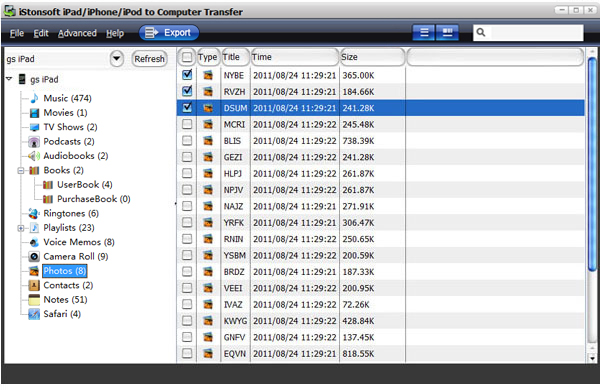
Optional: Before transferring pictures from iPad to vista, you can change the output folder from the top menu "Advance > Option" as follows:
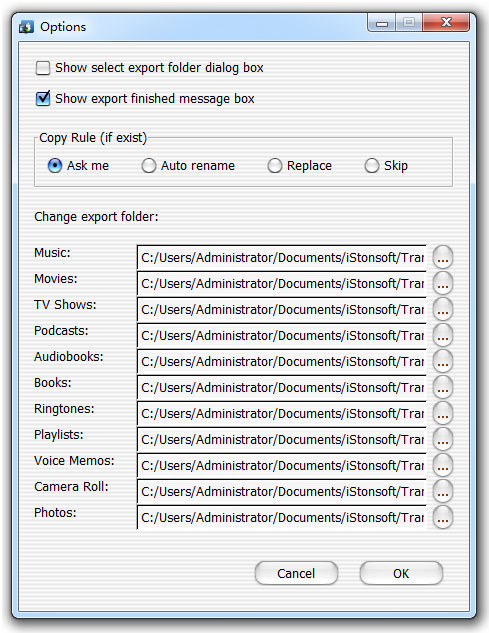
Step 3: Start Transfer
Check the pictures you selected and then click the ![]() button to start transferring iPad pictures to vista.
button to start transferring iPad pictures to vista.
Done! This program is absolutely compatible with Window XP, Windows Vista, Windows 7 and other Windows OS. So you can copy iPad pictures to vista, XP or other Windows system of computer. Just go ahead to copy pictures from iPad to computer and experience more by yourself!
Tags: how to copy pictures from ipad to vista, copy ipad pictures to vista, transfer ipad pictures to vista, how to transfer pictures from ipad to vista
Related Guides:
How to transfer songs from iPad PC
How to transfer videos from iPad to computer


