File Converter for iPad

2012-07-10 10:18:13 / Posted by Sand Dra to Portable Device
Follow @Sandwebeditor
The iPad is a line of tablet computers designed and marketed by Apple Inc. primarily as a platform for audio-visual media including books, periodicals, movies, music, games, and web content. It is great for surfing the Internet, watching movies/TV shows or reading books. But the format supported by Apple iPad is limited. So, if you wanna enjoy more files on iPad, you need an iPad File Converter!
Here this tutorial shows you the media file converter for iPad and book file converter for iPad. Read on!
Free Media File Converter for iPad
iStonsoft Free iPad Video Converter is a professional and Free iPad Media File Converter to convert all popular video formats like AVI, MPEG, WMV, DivX, H.264, MKV, RM, RMVB, etc. to iPad/iPad 2 formats with super speed and excellent quality, as well as extract background music from videos and convert them to iPad audio formats. It supports:
Input: MP4, MOV, FLV, AVI, VOB, 3GP, 3G2, MKV, WMV, M4V, MPG(MPEG), TS, TRP, MTS, M2TS, TP, DAT, MOD, ASF, MP3, MKA, MP2, WAV, WMA, M4A, AC3, etc.
Output: MP4, MOV, M4V, MP3, AAC, WAV, M4A
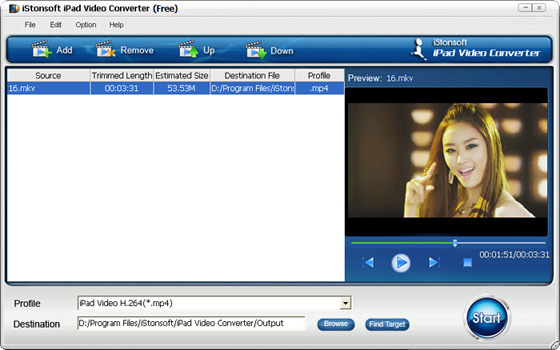
With this iPad File Converter for media files, only 3 steps are needed to convert file to iPad from almost all video and audio files:
Step 1: Download and install the iPad File Converter, then launch it and import your media files into it.
Step 2: Select output audio format from the "Profile" drop-down list. Then click "Start".
Step 3: Connect your iPad to PC and sync converted files to iPad with iTunes, Done!
As you see, converting files to iPad from media data is so easy. Free download the File Converter for iPad to have a try now!
Book File Converter for iPad
As known to all, ePub used in iPad iBooks is the most popular open book format in the world. So, if you wanna read books on iPad, you need to convert the book file to iPad ePub format first. MePub for Windows is designed to convert multiple book formats to ePub. It supports:
Input: PDF (.pdf), MS Word (.doc/.docx), Txt (.txt), Html (.html/.htm/.xhtml), Chm (.chm), ePub (.epub), Images (.jpg/.png/.bmp/.gif/.tiff)
Output: ePub (.epub)
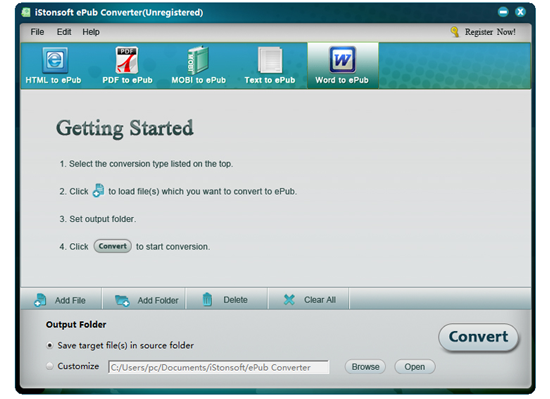
With it, you can easily convert book files to ePub for iPad. Here we provide the guide of how to convert eBooks to ePub step by step. You can download the iPad Book File Converter to have a try by yourself!
Tags: ipad file converter, file converter for ipad, ipad 2 file converter, convert files to ipad
See also:
How to convert video to iPad free
How to transfer music from iPad to computer


