iPad Audio Converter Freeware

2012-07-13 10:15:28/ Posted by Sand Dra to Portable Device
Follow @Sandwebeditor
iPad - is now the hottest tablet computer from Apple. As an iPad owner, if you wanna convert and transfer your audio files to iPad for enjoyment, then iStonsoft iPad Audio Converter provides you best way for solving that problem. It can convert and transfer (WAV, MP3, M4A, MP2, MPA, WMA, AAC, RAM, etc.) to MP3, M4A and WAV that iPad supported.
In addition, this free Audio Converter for iPad also supports converting video to iPad from almost all popular video formats like AVI, MPEG, WMV, DivX, H.264, MKV, RM, RMVB, MOV, ASF, 3GP, VOB, etc. Just a few clicks, the iPad Audio Converter freeware can finish the converting process and bring you to the wonderful enjoying time!
Free iPad Audio Converter Reference
| Input Formats | |
|---|---|
Video |
MP4, MOV, FLV, AVI, VOB, 3GP, 3G2, MKV, WMV, M4V, MPG(MPEG), TS, TRP, MTS, M2TS, TP, DAT, MOD, ASF ... |
Auido |
MP3, MKA, MP2, WAV, WMA, M4A, AC3 |
| Output Formats | |
Video |
MP4, MOV, M4V |
Audio |
MP3, AAC, WAV, M4A |
Output Device |
Apple iPad |
How to Convert Audio to iPad, iPad 2, iPad 3 Free?
With this free Audio Converter for iPad, only 3 steps are needed for converting audio to iPad free.
Step 1: Download and install the iPad Audio converter free program, then launch it and import your audio files into it.
Step 2: Select output audio format from the "Profile" drop-down list. Then click "Start".
Step 3: Connect your iPad to PC and sync converted audio files to iPad with iTunes, Done!
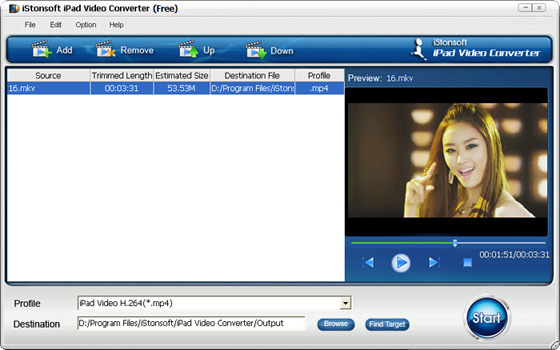
As you see, it is very easy to convert WAV to iPad free, convert M4A to iPad free, convert MP2 to iPad free, convert MPA to iPad free, convert WMA to iPad free, convert AAC to iPad free, convert RAM to iPad free, etc.
What's the Next?
Download the iPad Audio Converter freeware to convert audio to iPad/iPad 2/iPad 3 with super high speed.
See also:
How to convert movies to iPad format


