iPad File Explorer - View Files on iPad

2012-07-13 10:15:28/ Posted by Sand Dra to Portable Device
Follow @Sandwebeditor
If you are an iPad user, you may want to explore your iPad file system to view all files such as music, video, photo, ebook, audiobook, podcast, voice memo, etc. Here we recommend a great iPad file explorer - iStonsoft iPad to Computer Transfer.
This iPad to Computer Transfer software is specially developed to transfer files from iPad to computer for backup. When connected to computer, iPad can be automatically scanned by the program. And the software will display you all files on iPad. So you can view files on iPad with this software.
How to View Files on iPad with this iPad File Explorer?
Step1. Free download and install the iPad file explorer to computer.
![]() Free download iPad file explorer for Windows
Free download iPad file explorer for Windows
![]() Free download iPad file explorer for Mac OS X
Free download iPad file explorer for Mac OS X
Step2. Launch the software. And link your iPad to computer with USB cable. If the software is successfully recognized, you will see the iPad information in the welcome screen as below:
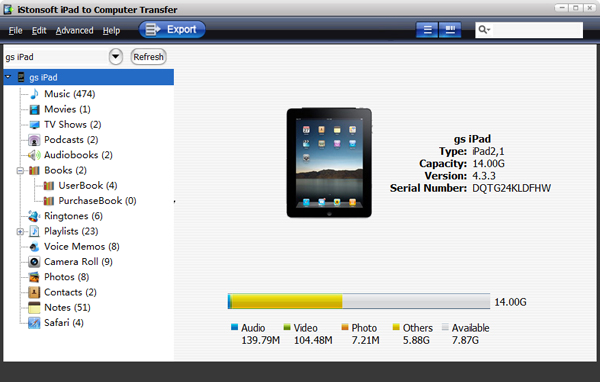
Step3. In the left play list, you can see the files are categorized by different types, including Music, Movies, TV Shows, Podcasts, Audiobooks, Books, Ringtones, Playlists, Voice Memos, Camera Roll, Photos, etc. To view photo files, click the Music, and then in the right window, you will see all photos stored on iPad appear. To find the files more easily and quickly, you can click the ![]() button, this program supports show the photos by list mode or thumbnail mode.
button, this program supports show the photos by list mode or thumbnail mode.
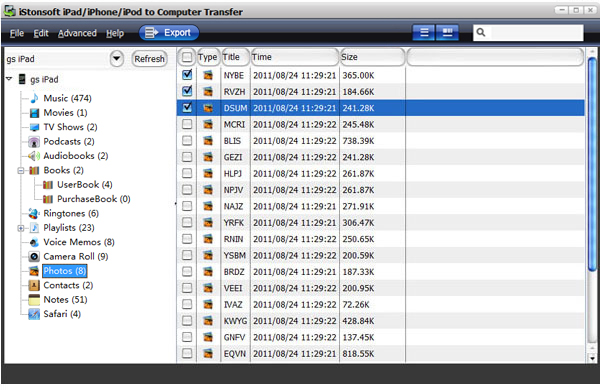
Bonus features of this iPad File Explorer:
1. Transfer files from iPad to computer.
2. Backup iPad files or folder to computer.
3. View iPad info such as the iPad model, capacity, version, format and serial number.
Why choose this iPad file viewer?
As you can see, this iPad file viewer has powerful functions. Apart from viewing files on iPad, you can even transfer contents from iPad to computer for backup or sharing with others. In addition, this iPad file explorer supports for iPhone and iPod. BTW, although iTunes also allows us to view iPad files, compared with iTunes, this iStonsoft iPad to computer transfer is much easier to use and more stable to run.
Tip: If you want to manage files, add files or folder, use iPad as a hard disk, then you need another software - iPad Disk Mode.


