How to Use iPad as Hard Drive?

2012-07-27 15:18:24/ Posted by Sand Dra to Portable Device
Follow @Sandwebeditor
The iPad doesn't include any USB port on the device itself. Want to use iPad as hard drive to store and transfer data files on it? No sweat, thanks to this nifty program from iStonsoft. It's called iPad/iPhone/iPod Disk Mode, which is free to download, safe to install and easy to use.
To use iPad as hard drive, following are the instructions about how to use iStonsoft iPad/iPhone/iPod Disk Mode.
Quick-Start: Use iPad Air/mini, iPad 2/4 as Flash Drive
Free download, install and run iStonsoft iPad Disk Mode software on your computer.
![]() Free download iPad Disk Mode for Windows
Free download iPad Disk Mode for Windows
![]() Free download iPad Disk Mode for Mac OS X
Free download iPad Disk Mode for Mac OS X
Step1. Link iPad to computer
Connect your iPad to computer with Apple USB cable. Then the software will automatically recognize your iPad device.
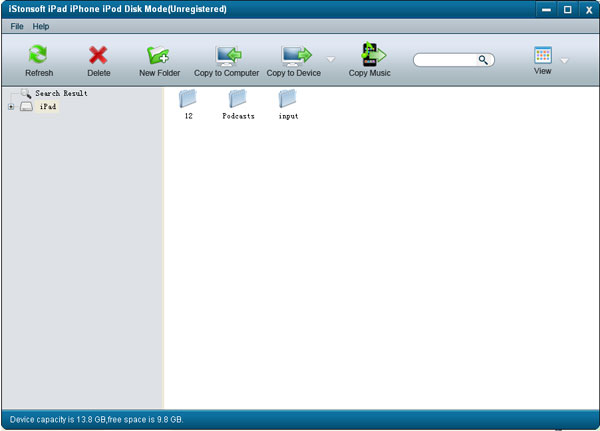
Step2. Use iPad in disk mode
1) Copy files or folder to iPad:
Click the "Copy to Device" button to copy files or folder which you want to put into iPad from computer's hard drive.
2) Copy iPad files to computer:
In iPad disk mode, you can choose files or folder which you want to transfer to computer by clicking the "Copy to Computer" button.
3) Add or Remove or Rename files or folder on iPad in disk mode:
Click "New Folder" button to create a new folder. To delete files or folder, just click the "Delete" button.
4) Open and view iPad files in disk mode:
There are 2 modes to viewing files on iPad in disk mode. One is the list mode, you can see all iPad files in the list form, including the name, type, create date, etc. The other is thumbnail mode, you can see all iPad files in a small picture.
Step3. Disconnect
After creating, copying, viewing files on iPad disk mode, you can disconnect your iPad from computer.
Sounds excellent?
So don't wait any more, go ahead to free download or purchase the iPad disk mode to use iPad as a hard disk!
![]() Free download iPad Disk Mode
Free download iPad Disk Mode
![]() Buy the full version of iPad Disk Mode ($29.95)
Buy the full version of iPad Disk Mode ($29.95)
TAGS:
use ipad as hard drive, use ipad as flash drive
See also:
Transfer Photos from Mac to iPad
Convert YouTube Videos to iPad


