3 effective ways to recover deleted iPhone text messages

2012-07-26 11:39:48 / Posted by Sand Dra to Portable Device
Follow @Sandwebeditor
Holding an iPhone is cool and fashionable. But have you ever accidentally deleted files off your iPhone, or the iPhone got stolen, broken or lost? And put you at great panic because you have so many useful data such as SMS text messages stored on iPhone? We have all faced these situations more than once in our life.
iPhone provides you with a huge memory of storing large number of SMS. SMS is a small text message which is used for communicating important information. Therefore, iPhone text message recovery is important.
To recover deleted iPhone text messages, here we list 3 methods.
Way#1 - Recovering deleted text messages from iPhone with iTunes
Usually, you will be able to recover only those messages deleted since the last synchronization with iTunes. In order to recover a deleted text message or messages, run through the following 4 easy steps:
Step1. Connect iPhone to computer with a USB cord. Once connected, do not allow your phone to automatically sync with iTunes. If the phone is automatically synced, you will no longer be able to recover deleted iPhone SMS.
Step2. Connect iPhone to iTunes and Back up by selecting Preferences > Backup from iTunes, or right-click on your iPhone and choose back up.
Step3. Restore iPhone by selecting Restore. You will find this tab under Preferences. Remember, once restore your iPhone, it will be completely erased once the new firmware is installed. So, make sure you have successfully created back up.
Step4. Restore your iPhone from the back up you created on step 2. This will allow you to restore any data you have backed up, including the "deleted" text messages.
Defects of the way:
Difficult to manage. If operating carelessly, it is very possible to erase all data on iPhone.
Way#2 - Recover deleted iPhone text messages with data recovery software
iPad/iPod/iPhone Data Recovery for Mac is a Mac tool for recovering any photos & videos shot with your iDevice, contacts, SMS, call records, memos and calendars as long as you synced your device with iTunes before. To recover iPhone text messages, you don't have to connect your iPhone or launch iTunes. Simply install the software onto Mac and then click run to get a scan for free. Once the scanning finished, you will see the miracle happen right in front of your eyes. The software can support all types of iPhone, such as iPhone 3G, 3GS, 4G, 4S, and fully compatible with the latest Mac OS X 10.7 Lion, OS X 10.6 Snow Leopard, 10.5 Leopard.
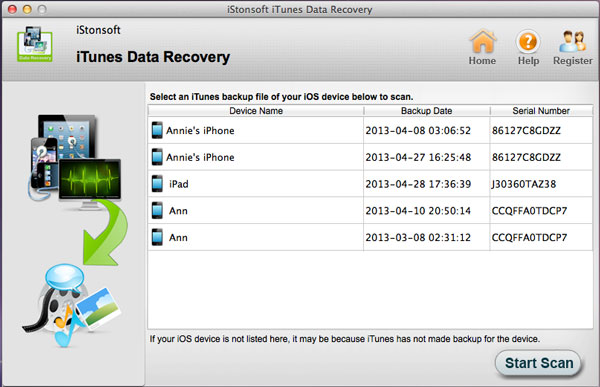
Note for Windows Users:
There is also the iPad/iPod/iPhone Data Recovery can help you extract and recover deleted iPhone text messages from backup file without using iTunes. It is a top-rated data recovery software for iPhone, iPad and iPod Touch full recovery in easy operations.
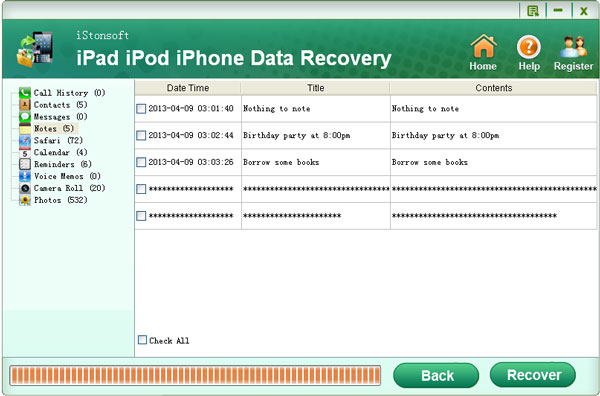
Virtue of the way:
Don't have to connect iPhone, don't need to run iTunes. Easy to learn.
Way#3 - Recover deleted iPhone SMS after jailbreaking
To recover a deleted message, first you need to Jailbreak your iPhone. Then follow the steps as below.
Step1. Launch Cydia. Install Undeleted SMS App. After installing, reboot your device to proceed further.
Step2. Recover deleted iPhone SMS by clicking on the newly appeared icon of Undelete SMS on your home screen. Tap on OK button that will display all the deleted messages as a plain text on your screen.
Step3. You can find the text message you are looking for in all the messages and can copy it to any place safe enough to keep your text.
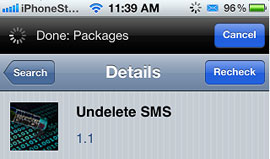
Defects of the way:
You need to jailbreak the iPhone before doing the steps. And jailbreaking the device is very risky.
Why not backup the text message to computer before deleted or lost?
To avoid data loss, why not backup them before deleted or lost? iPhone Contacts SMS Backup Software gives you an easy method to display text message on iPhone with a computer. So you can export the iPhone SMS to computer as .txt file. To see the guide, please click the link: Backup iPhone SMS to Mac or PC.
Related Articles:
Backup iPhone with new Mac, Export music from iPhone to Mac


