How to Recover Deleted Photos from iPhone 6/5/4S

2012-07-30 14:18:36 / Posted by Sand Dra to Portable Device
Follow @Sandwebeditor
Is it possible to recover deleted or lost pictures from iPhone?
If you lost your iPhone, broken your iPhone, deleted photos from iPhone mistakenly, you may be eager to recover deleted photos from iPhone because the photos are so important for you. Then is this possible? The answer is YES, as long as your devices are synchronized with iTunes.
In fact, when your sync your iPhone with iTunes, the previous data (photos included) can be automatically backed up as a .sqlitedb file by iTunes. So, if you have synced your iPhone with iTunes, it is possible to recover deleted photos from iPhone, iPhone 3GS, iPhone 4, iPhone 4S, as well as iPad, iPod touch.
How to recover deleted photos from iPhone?
To recover deleted pictures from iPhone, you need an iPhone photo recovery software. Our Data Recovery for iTunes can help you recover delete pictures and videos on iPhone, iPad and iPod touch.
The following tutorials will guide you to recover deleted photos from iPhone on Mac step by step.
Step-by-step Tutorials to Recover Deleted Pics from iPhone
iPad/iPod/iPhone Data Recovery for Mac is specially developed to recover any photos & videos shot with your iDevice, contacts, SMS, call records, voice memos and calendars as long as you synced your device with iTunes before, so that you can get on with your digital life. Following are the detailed steps for recovering deleted photos from iPhone.
Step0. Free download, install and launch the iTunes Data Recovery tool on Mac.
Tip: For Windows users, please try iPad/iPod/iPhone Data Recovery for recovering deleted photos from iphone for Windows. The operations are similar to that given in the tutorial how to extract photos from iPhone/iPad/iPod backup on Windows. ![]()
Step1. Scan iTunes
In the Home window, click "Start Scan". This will bring you a list of all the devices that are synced with your Mac's current copy of iTunes. Click and highlight the iPhone then click Scan.
Step 2: Preview and Select
After scanning, all media files previously synced to iTunes from iPhone will be displayed. The files are categorized by types such as Photos and Videos, Contacts and Notes. Click Photos and Videos on the top left of the window.
Step3. Recover deleted photos from iPhone
After you've completed selecting all the files you want to recover, just click Recover in the menu bar next to the Back button (Actually recover is not allowed in the free trial version).
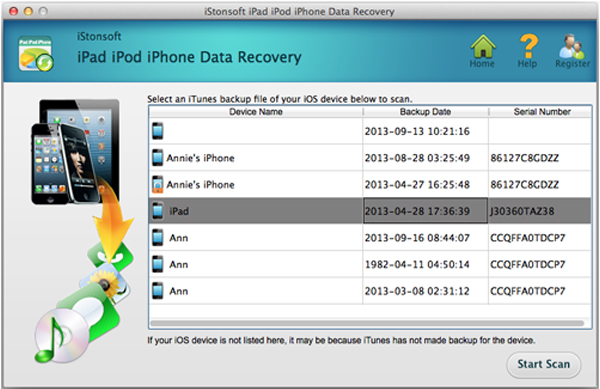
Important: iTunes Data Recovery for Mac is anther great tool to get lost iOS data backup. So if you want to get more functions, try iTunes Data Recovery for Mac.
Sounds wonderful?
So don't hesitate, go ahead to free download or purchase, then enjoy your reclaimed photos, videos, and more!
Tags: recover deleted pics from iphone, recover deleted pics from iphone, recover lost photos from iphone
See Also:
How to Backup iPhone with New Mac, Export Music from iPhone to Mac




