Recover Music from iPhone 6/5S/5

2012-07-31 18:16:35 / Posted by Sand Dra to Portable Device
Follow @Sandwebeditor
Have you ever accidentally deleted some important songs off your iPhone? Perhaps you lost all your files due to corruption or you accidentally auto synced on a different computer. Well, no matter what situation you are in, there is no need to worry, because the music, video and all other files you had on your iPhone haven't been lost forever, they can be recovered with a right Data Recovery Software!
Recover Songs from iPhone
iTunes Data Recovery for Mac is an excellent tool to recover your lost videos, photos, music, documents, emails, etc. from your iPhone's internal flash card.
To recover music from iPhone, you have 3 steps to follow:
Step1. Select - select the iTunes backup file of your iPhone you want to recover.
Step2. Scan - let the software search the recoverable data automatically.
Step3. Recover - preview the recoverable data and start to recover music from iPhone.
![]() Free download data recovery for Windows
Free download data recovery for Windows ![]()
![]() Free download data recovery for Mac OS X
Free download data recovery for Mac OS X ![]()
Recover Music from iPhone Backup
iPad/iPod/iPhone Data Recovery can help you recover data on your iDevice after a sync or system update. Recover contacts, SMS, calendars, note and call records. Recover all videos and photos taken with your iPhone or iPad. Simply click Scan, select files and Recover and you're back. Run without opening iTunes.
To recover songs from iPhone on Mac, you can follow the 3 simple steps:
Step1. Select and scan the proper iTunes backup file for recovering songs from iPhone.
Step2. Preview and Select songs which you want to recover.
Step3. Click Recover in the menu bar to recover iPhone songs.
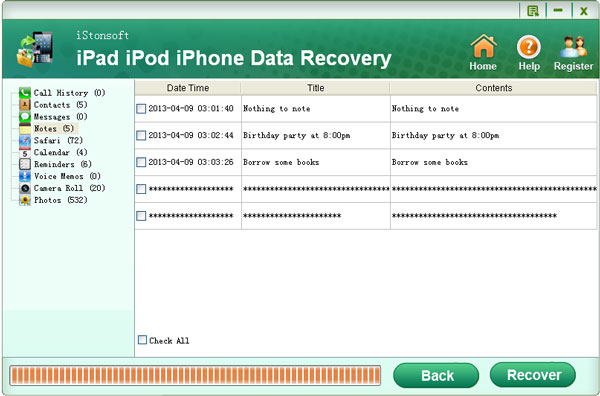
Note: If you are a Mac user, then you can give a try to the iPad/iPod/iPhone Data Recovery for Mac. It also works in easy steps to recover your iPhone audio from the backup file on your Mac.
Tip: Why not backup iPhone music before lost or deleted?
iStonsoft iPhone to Computer Transfer allows you to backup iPhone music to computer, as well as video, photo, podcast, etc. What you need do is to link iPhone to computer, then choose music, and click "Export" to backup iPhone music to PC.
TAGS: recover music from iphone, recover songs from iphone
Related Articles:
How to Backup iPhone SMS to Computer
How to Copy Videos from iPhone 4S to Mac




