Backup Voice Memos from iPod touch to Computer

2012-08-01 08:15:36/ Posted by Sand Dra to Portable Device
Follow @Sandwebeditor
Voice Memos is a great help for you to record notes from a lecture, remind you the bet between you and a friend. With voice memos, you can record any audio you want using the built-in mic on iPod touch or an external mic. All momentary memory you capture or record by Voice Memos can be kinds of significant resources for you backup or remind of beautiful time. If your iPod touch is damaged, lost, someday, you may get those files lost forever. So you need to backup voice memos from iPod touch to computer.
Part1: Transfer Voice Memos from iPod touch to PC
Free download and install iStonsoft iPod to Computer Transfer. To export voice memos from iPod touch to PC, follow the steps:
Step1. Launch iStonsoft iPod to Computer Transfer, and plug iPod touch to PC with USB cable. The software will automatically scan the device a few seconds later. And the iPod information such as the type, capacity, version, serial number will appear in the right window.
Step2. In the left list, you can see music, movies, TV shows, podcasts, audiobooks, books, ringtone, playlists, voice memos, camera roll, photos. Here you need to choose and click Voice Memos. Then all voice memos stored on the iPod touch will be listed on the right window. Select and check the voice memos in the right panel.
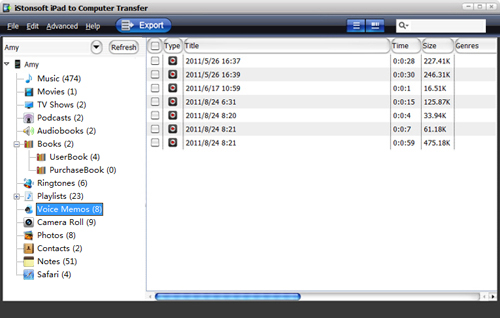
Step3. After all settings done, click the blue Export button to export voice memos from iPod touch to computer.
Part2: Export Voice Memos from iPod touch to Mac
Free download and install iStonsoft iPod to Mac Transfer. Then follow the steps as below:
Step1. Connect iPod touch to Mac with Apple dock connector. And run iStonsoft iPod to Mac Transfer. Several seconds later, your iPod touch will be automatically recognized by the software.
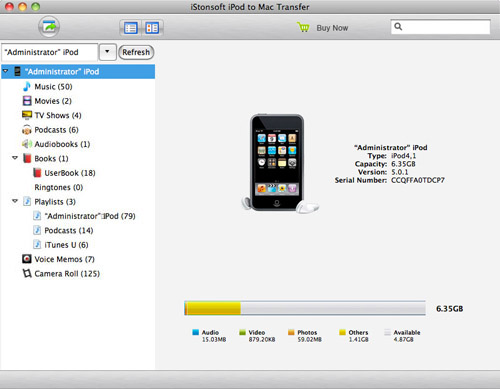
Step2. In the left panel, choose Voice Memos. And in the right panel, check the voice memos which you want to transfer.
Step3. Click "Export" button to transfer voice memos from iPod touch to Mac. Done.
Very easy, right? So don't hesitate, go ahead to free download the tool to backup voice memos from iPod touch to computer!
![]() Free Download to Backup Voice Memos from iPod touch to PC
Free Download to Backup Voice Memos from iPod touch to PC
![]() Free Download to Backup Voice Memos from iPod touch to Mac
Free Download to Backup Voice Memos from iPod touch to Mac
Related Links:
How Can I Transfer Music from iPod to Computer
How to Transfer Playlists from iPod to Computer


