How to Copy from iPod to Computer?

2012-08-04 08:25:40/ Posted by Sand Dra to Portable Device
Follow @Sandwebeditor
If you want to copy your iPod to PC for backup the important movies, music, photos, books, etc. then you have come to the right place! Here this tutorial shows you the step by step instruction on how to copy iPod to computer in 3 steps. The tools used here is iStonsoft iPod to Computer Transfer.
Why choose this iPod Copy Software?
* Easy to use - Copy from iPod to computer is as simple as a couple of clicks.
* Backup to Any Folder - Copy your songs, videos, photos, books, TV shows, Podcast, playlists, etc. from iPod to PC.
* Support all models of iPod touch, iPhone and iPad.
* Thoughtful search - You can search for music on your iPod by title, artist, album, and playlist.
Now download and install the iPod Copy Software on your PC, then follow the steps below to see how to copy music, movies, photos, books and more files from iPod to PC easily.
Tip: If you are using Mac, this iPod to Mac Transfer can help you copy iPod to your Mac.
Tutorial: How to Copy iPod to Computer
Step 1: Connect iPod to PC
Connect iPod to your PC and then launch the installed iStonsoft iPod to Computer Transfer. The software can automatically recognize the device, if not, you can press the "Refresh" button.
Step 2: Choose Files you want to Copy to Computer
Choose the files you wanna copy from iPod to your PC. For example, if you want to copy music from iPod to computer, just choose the music files from the Music library on the left.
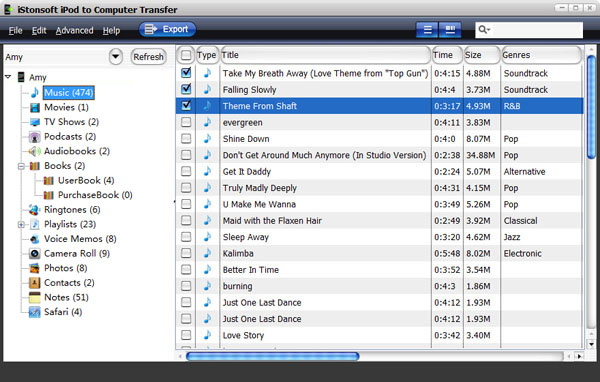
Step 3: Start Copying iPod to Computer
Right-click and then choose Export Selected or click the ![]() button on the top menu to start copying files from iPod to computer. Done!
button on the top menu to start copying files from iPod to computer. Done!
Tips:
1. With this iPod Copy to Computer Software, you can copy your iPod files to any folder on your PC. Just go to "Advanced - Options" on the top menu to set the output folder as you like.
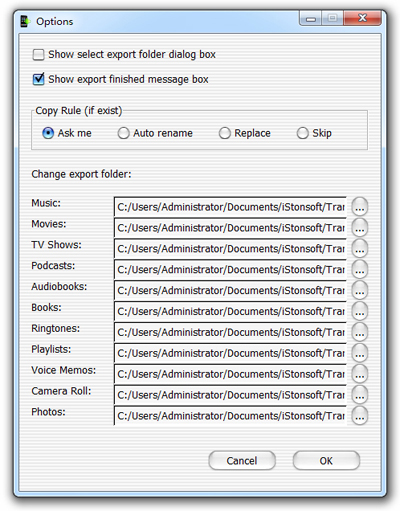
2. To find the files you wanna copy to computer easily, this iPod Copy Transfe provides two modes for viewing music and movies in thumbnail mode. You can click ![]() to choose your files as you like.
to choose your files as you like.
What's the Next?
Download the iPod Copy Software free to copy files from iPod to computer for backup or enjoyment!
Related Links:
How to transfer playlists from iPod to computer


