How to Copy iPod Playlist to Computer?

2012-08-06 10:25:40/ Posted by Sand Dra to Portable Device
Follow @Sandwebeditor
Do you ever confused by how to transfer or copy playlist from iPod to computer? There are so many questions about how to copy iPod playlist to PC as follows:
"I accidentally created a playlist in my iPod instead of just in iTunes. I want to be able to easily move the playlist from my iPod to my computer. Are there any easy to copy or export playlists from iPod to computer"
In order to get iPod playlist backup on PC, you have to consider a third program to copy iPod playlist to PC. Now I will recommend best software named iStonsoft iPod to Computer Transfer that allows you to fast copy iPod playlist to PC, even copy music, movies, photos, books and more from iPod to computer. In addition, it can manage your iPod as a portable hard disk, find what you want quickly by filter and quick search function.
Following is the step by step guide on how to copy iPod playlist to PC with iStonsoft iPod to Computer Transfer. Before that, you need to download and install the program on your PC.
Tip: For Mac users, here is the iPod to Mac Transfer for copying playlist from iPod to computer.
Tutorials on How to Copy iPod Playlist to PC
Step 1: Launch the software and connect iPod to PC
Connect your iPod to PC and run the installed iStonsoft iPod to Computer Transfer, and you will see all info about iPod device, such as Format, Version, Storage, Serial Number and Device Type.
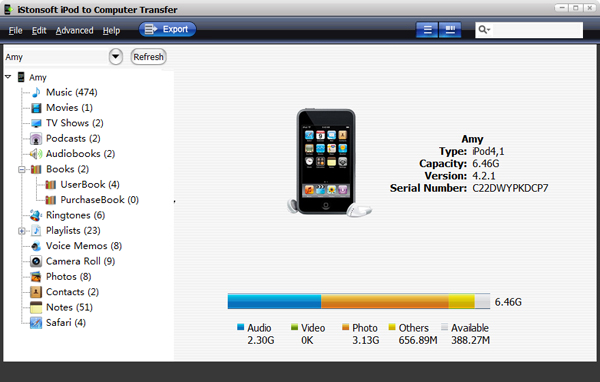
Step 2: Export iPod playlist to PC
1) Open the "Playlists" library in the iPod list and check the files you wanna to to PC.
2) Click the ![]() button on the top-menu to copy from iPod playllist to computer. Or you can also choose the music, songs, video or photo you want to transfer.
button on the top-menu to copy from iPod playllist to computer. Or you can also choose the music, songs, video or photo you want to transfer.
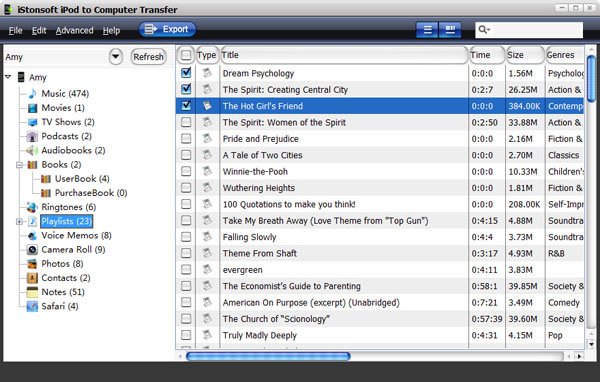
Done. You compete to transfer/copy iPod Playlist to computer.
As you can see above, the process of copying playlist from iPod to computer is so easy that just with a few steps. You will enjoy the music, video, playlist, photos as you wish. Don't hesitate. Try it.
What's the Next?
Get the iPod Playlist Transfer to transfer or copy playlist from iPod to computer and enjoy your iPod files freely.
Tags: copy ipod touch playlist to computer, copy playlist from ipod touch to computer
See also:
Transfer books from iPod to computer
How to copy music from one iPod to another
How to transfer iPod to hard drive


