iPod Data Transfer - How to Transfer Data from iPod to Computer?

2012-08-18 12:18:06/ Posted by Sand Dra to Portable Device
Follow @Sandwebeditor
iPod is one of the most popular digital devices. Many people are using iPod as a music player, video palyer or a book reader. To store more data files on your iPod for enjoyment, you need to backup some of your iPod files on computer to release space. So you need an iPod Data Transfer software to help you transfer data from iPod to computer for backup.
Then where to get the best iPod Data Transfer to backup iPod data from iPod to computer? iStonsoft iPod to Computer Transfer is the best tool to help you transfer all your data files like music, videos, photos, books, TV shows, playlists and more from your iPod to computer. With it, you can simply transfer data from iPod touch to computer, copy iPod data to PC with super fast speed and high quality. In addition, the iPod Data Transfer is compatible with iPhone and iPad.
The guide of how to backup datas from iPod to computer as follows. At first, you need to download and install the iPod Data Transfer on your PC.
Tip: For Mac users, this iPod to Mac Transfer can transfer data files from iPod to Mac computer easily.
Only 3 Steps to Transfer Data from iPod to Computer
Step 1: Connect your iPod to PC and run the installed iPod Data Transfer.
Step 2: Open the iPod list and select music, photos, videos, or any other files that you want to backup.
Step 3: Click on ![]() button, then the selected files will be copied to your computer.
button, then the selected files will be copied to your computer.
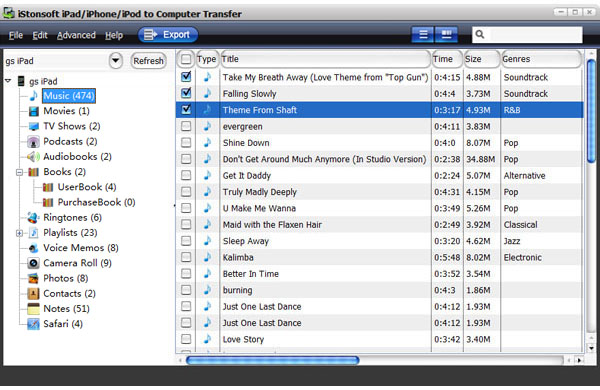
When transfer finished, you can click "Yes" to open the output folder and get the data files you copied from your iPod.
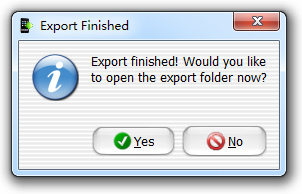
Why recommend iPod to Computer Transfer to you?
* Transfer videos, music, photos, TV shows and more data files from iPod to computer.
* View your iPod files in thumbnails like album artwork or list view for easier organizing.
* Support all iPods, iPhone and iPad.
* Provide you with intuitive interface and highest transfer speed.
System Requirement
| System Requirement | |
|---|---|
Supported OS |
Windows NT4/2000/2003/XP and Windows Vista, Windows 7/8 |
Hardware |
800MHz Intel or AMD CPU, or above; 512MB RAM or more |
What's the Next?
Download the iPod Data Transfer free to transfer data from iPod to computer, including music, movies, photos, books, etc.
Tags: ipod data transfer software, copy data from ipod to computer, transfer ipod data to computer
See also:
How to copy songs off iPod to computer
How to transfer iPod to new computer


