Recover Music from iPod

2012-08-20 17:30:26/ Posted by Sand Dra to Portable Device
Follow @Sandwebeditor
Chance: Is it possible to recover lost iPod songs?
Being an iPod user, you might have come across some situations where you accidentally deleted some valuable or important songs off your iPod? There are many different reasons that cause your iPod music to be lost, such as deleting, formatting, a system crash, and other human or non-human factors. Well, whatever situation you are in, there is no need to worry, because the music, videos and files which you owned on your iPod haven't been lost forever and can be recovered! That's to say, you still have a chance to find back the lost music on iPod.
Solution: How to recover lost music on iPod?
Thanks to the advanced technology in software's these days, recovering music from iPod has become very easy. All you need is to download a professional 3rd party iPod music recovery software program. For Windows, try iPod Data Recovery and for Mac, try iPod Data Recovery for Mac, both of which can work well on iPod music recovery, no matter you are using iPod nano, iPod shuffle, iPod classic, or iPod touch.
With the program, you can recover music in various formats, including MP3, WAV, WMA, OGG, AAC, AIF(AIFF), M4A, MID, etc. Don't hesitate, go ahead to follow the steps below to recover songs from iPod right now!
Tip: To avoid iPod songs being lost, you can backup iPod songs to computer in early days.
Tutorials: How to Recover Songs from iPod
Download, install and launch the Photo Recovery software.
![]() Get the Windows version
Get the Windows version
![]() Get the Mac OS X version
Get the Mac OS X version
Before starting, please select one of the iPod backup files to scan for files.
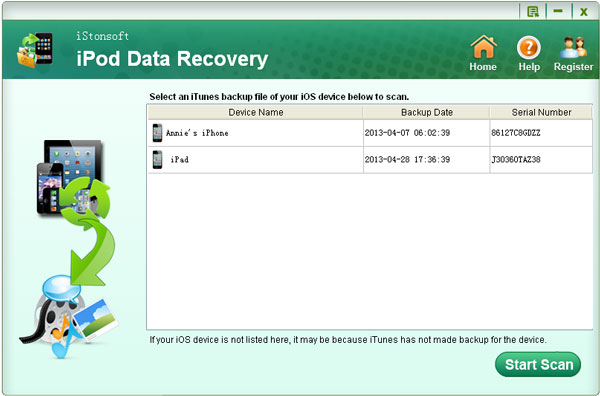
Step 1. Select an iPod backup file where your lost data is located
The tool will show you a list of backup files on the Mac computer. Select the one of your iPod, and then click Start Scan to start scanning for files.
Step 2. Find out the music files you need to recover
In the scanning result, you can preview your music listed according to file types. Files can be sorted by name, size, created and modified date. Find the file you want to restore and then click "Recover" to proceed to destination selection interface.
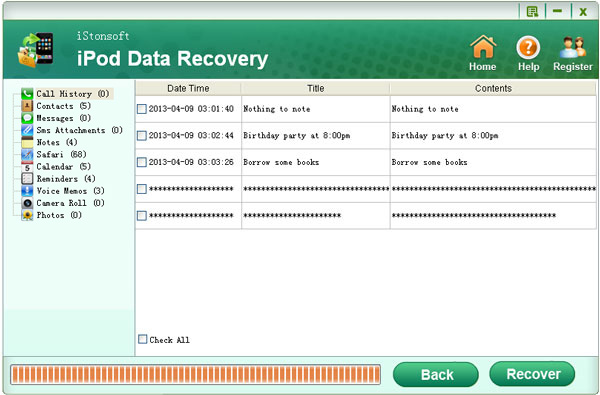
Step 3. Select a destination to save the recoverable data
Select or enter a directory to store the recovered songs. Here we highly suggest you select another directory which is different from the source one, in case it would eventually overwrite the source data. It's better to save the lost music on your computer first instead of saving on the iPod directly, for data safety's sake.
Sounds easy?
This iPod music recovery software is one such utility, which will help you to recover songs from iPod within a few clicks!
![]() Get the Windows version
Get the Windows version
![]() Get the Mac OS X version
Get the Mac OS X version
Related Links:
How to transfer playlists from iPod to computer


