How to Transfer Camera Rolls from iPod to PC?

2012-08-21 14:520:11/ Posted by Sand Dra to Portable Device
Follow @Sandwebeditor
Have you been confused on how to export camera rolls from iPod touch 4 to computer? The following tutorial will tell you how to transfer camera roll from iPod touch to computer with iStonsoft iPod to Computer Transfer. Only 3 steps are needed.
Step 1: Download, install and run the software
Free download and install iStonsoft iPod to Computer Transfer on you computer, then connect your iPod to PC and run the installed program. And all information about your iPod, such as type, capacity, version, serial number, and format, will be shown on the main interface.
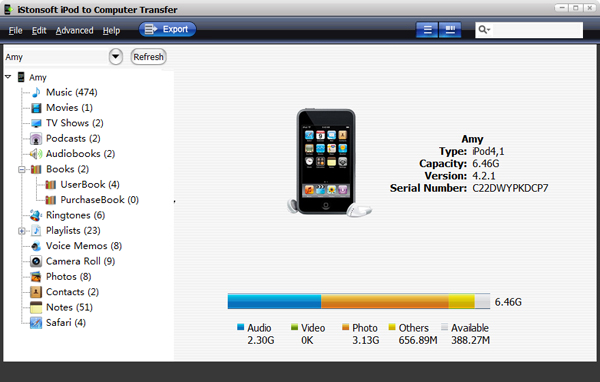
Step 2: Transfer iPod camera roll to PC
a) Click "Camera Roll" icon to open iPod library, choose the camera roll files you wanna transfer and check them completely.
b) Right-click and then choose the "Export Checked" button to start exporting files, or choose ![]() from the top menu.
from the top menu.
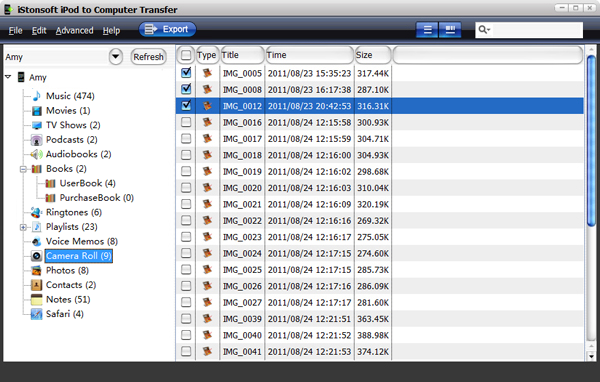
Tips: If you wanna transfer all your iPod camera rolls to computer, you can go to the top menu and then choose "File - Export All Camera Rolls".
Well done, when you've transferred camera rolls from iPod to PC, you can sync them to iPhone or iPad by iTunes. Or review these recordings on your PC with your folks or friends.
What's more, iStonsoft iPod to Computer Transfer can help you transfer all files from iPod to PC within seconds, including Music, Movies, Photos, Books, Audiobooks, Voice Memo, Podcasts, TV Shows, Playlists, etc. That's to say, you can transfer music from iPod to computer, transfer books from iPod to computer or copy music from one iPod to another as you wish with this program.
What's the Next?
Wanna transfer camera rolls from iPod to computer? Free download it to have a free try without any hesitate!
Tags: copy camera rolls from ipod touch to pc, copy camera rolls from ipod touch to computer


