How to Transfer, Copy iPod touch Music to Computer?

2012-08-21 09:20:31/ Posted by Sand Dra to Portable Device
Follow @Sandwebeditor
Transferring your music from computer to your iPod touch with iTunes has always been easy, unfortunately, transferring music from iPod touch to computer has not been, unless you turn to a third-party iPod to Computer Transfer program for help.
To help you out of the problem of copy music from iPod touch to computer, here this article shows you the step by step guide on how to do that. Things you'll need:
* An iPod touch with USB cable
* A Windows Computer that installed the latest iTunes
* An iPod touch to Computer Transfer - iStonsoft iPod to Computer Transfer
Besides copying iPod touch music to computer, iStonsoft iPod to Computer Transfer also helps you copy Movies, Photos, Books, Audiobooks, Voice Memo, Podcasts, TV Shows, Playlists and more from iPod to PC. It is a must-have program to manage your iPod files as you like. Free download it now.
Tip: For Mac users, this iPod to Mac Transfer can help you copy iPod touch to computer Mac.
Tutorial: How to Copy Music from iPod touch to Computer
Note: At the very beginning, plaeas make sure you have installed the latest iTunes on your computer. If not, please download it from Apple official site: http://www.apple.com/itunes/download/.
Now let's see how it performs to copy iPod touch music to computer in 3 steps.
Step 1. Connect your iPod touch to computer with USB cable, then launch the installed iStonsoft iPod to Computer Transfer.
Step 2. Open the Music library and then select the music files you want to copy to PC in the file list.
Step 3. Right-click and select "Export Checked" to transfer iPod touch to computer.
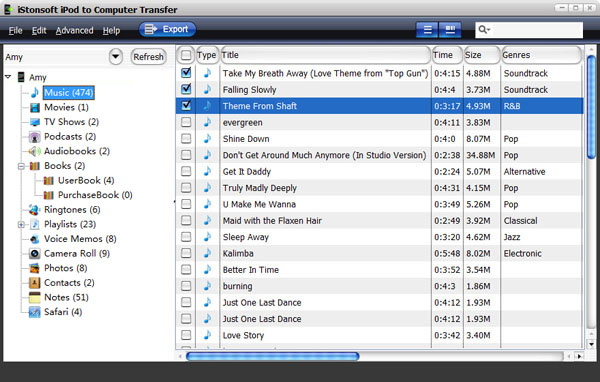
When transfer finished, the following window will pop up, now you can click the "Yes" button to find the music files you transferred from iPod touch.
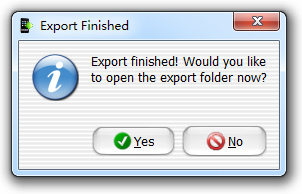
Besides copying iPod touch songs to computer, these steps can easily and quickly back up your songs, videos, photos, books, TV shows, Podcast, playlists and more from your iPod touch, iPhone or iPad to any folder on your PC. Sounds great?
What's the Next?
Now its your turn to download the program to copy music from iPod touch to PC, as well as movies, photos, books, etc.
Related Links:
How to transfer songs from old iPod to new iPod


