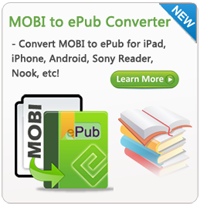How to Convert DjVu to MOBI Easily?

2012-08-31 11:34:05 /
Posted by Shelly Anla to eBook Topics
Follow @Shellywebeditor
Saved lots of scanned eBooks in DjVu format and want to read DjVu file on Amazon Kindle or Kindle Fire? Then you need to convert DjVu to Kindle MOBI format. Undoubtedly, DjVu is a common format which is used to preserve scanned files. It has a very efficient compression algorithm, so it is a good choice for eBooks. However, only few devices support DjVu format by default. So if you have eBooks in this format, you can convert DjVu to PDF/ePub or Convert DjVu to MOBI format according to your own specific needs. Today, we could like to show you the detailed steps for converting DjVu to Kindle MOBI format easily.
To export DjVu to Kindle supported MOBI format, you need a top-notch document converter to help you to do it. Here we could like to higly recommend the best DjVu to MOBI Converter software for your reference. With it, you can read DjVu books on Amazon Kindle, Kindle Fire, Mobipocket Reader, etc. without any limitation. Now, let's us to check the key features of this advanced program one by one.
Key Features
- 3 simple steps to export all your DjVu files to MOBI format for reading on Kindle or Kindle Fire quickly.
- Add watermarks, merge multiple files or rename output files within one click.
- No change of layouts, text, etc. in the output file.
- No require of any other third-party program to be installed on PC.
Tips: If you are planning to convert MOBI to Doc or Docx format, this program also can meet your demands. What you need to do is to follow the below steps and change the output format as "Doc", then everything will be OK!
Now, just get this amazing DjVu to MOBI Converter by clicking the below links. Here, we provide you two different versions: Free trial version and full version: The former has file and time limited for using while the full version have no function limited. You can get one of them on your computer.
![]() Free DjVu to MOBI Converter Download
Free DjVu to MOBI Converter Download
![]() Purchase DjVu to MOBI Converter Now ($59.00)
Purchase DjVu to MOBI Converter Now ($59.00)
Steps for Converting DjVu Files to MOBI for Kindle and Kindle Fire
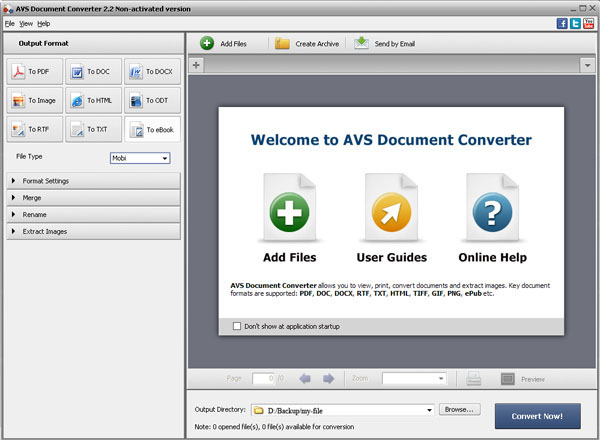
1. Add Files. Directly drag and drop all your target files into the program at one time.
2. Choose Output Format. You can view the DjVu files in the right window box and choose an output format for your files in the left pane. Then in the bottom of the interface, select a output directory to store output files by pressing "Browse..." button.
3. Convert DjVu to MOBI with One-click. When all process have been finished, you can hit the big "Convert Now!" icon to start the conversion at once.
After the conversion, you can connect your Kindle or Kindle Fire to the PC, and open the output folder, transfer the converted DjVu files to Kindle/Kindle Fire easily and quickly.
If you want to experience the super fast way for converting files by yourself, just simply click the below link to take a free trial now.
![]() Free Download for Windows Users
Free Download for Windows Users
Suggested Reading: