Best Way to Convert DjVu to PDF

2012-08-01 11:36:20 /
Posted by Shelly Anla to eBook Topics
Follow @Shellywebeditor
People like to use DjVu file to preserve a batch of scanned eBooks on their computer. Due to its small size and high transformation speed, sometimes people like to convert PDF to DjVu format while sending a large amount of eBooks to their friends on the Internet. However, DjVu files can't be read on almost all popular portable devices, such as Apple's iPad, iPhone, iPod, Amazon's Kindle Fire, Sony Reader, Smart phones, etc. So if you want to read DjVu file on these devices, you'd better to convert DjVu file to PDF format before reading it.
Maybe you've tried to do it but fail to find an effective way to achieve your goal, right? Don't worry, here we got a solution for you. In this article, we are going to talk about two different ways for converting DjVu to PDF format. You can try them and decide which one is better according to your own experience.
Part 1. Convert DjVu file to PDF with a desktop application
Part 2. Export DjVu to PDF with DjVu to PDF Online Converter
Method One: Convert DjVu to PDF with DjVu to PDF Converter (Recommendation)
Although there are lots of online tools aims to help you convert files from DjVu to PDF, but lots of users are not satisfied with its conversion speed and output quality, so if you're focus on output quality and want to find a reliable way to finish the conversion, then you can try the best DjVu to PDF Converter software.
This DjVu to PDF Conversion program is a multifunctional tool, which can help you convert files from one format to another within 3 simple clicks. And it supports a large amount file like Word, ePub, FB2, MOBI, HTML, Text, PDF, etc. With it, you can finish all kinds of file conversion and add some special effects to your output files as you like.
![]() Free Download DjVu to PDF Converter
Free Download DjVu to PDF Converter
![]() Purchase DjVu to PDF Converter Now
Purchase DjVu to PDF Converter Now
Now, let's us to see the simple steps for converting DjVu to Adobe PDF quickly.
- Install and launch the program, then directly drag your target files into the program for converting.
- Choose your output format and set output folder according to your own needs.
- Add some special effects to your output file, including add watermark, merge files, change output name, etc, (Optional)
- Press "Convert Now!" to start the conversion.
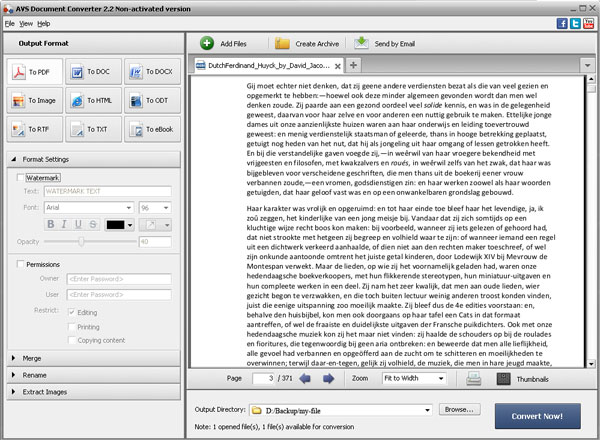
Pros: Support multiple formats and batch conversion is also available.
Cons: There are kinds of limitations on the free trial version, if you want to experience more powerful functions, you need to pay for the full version.
If you want to find a online tool to convert DjVu to PDF online free, so that you can compare it with the desktop application and make a right decision, maybe you can try the second method.
Method 2. Export DjVu to PDF Free with DjVu to PDF Online Converter
djvu-pdf.com is an online tool which is dedicated to help users to convert files between DjVu and PDF. The operation of this tool is extremely easy. You only need to upload your file which you want to convert into the program and then choose "Convert", all things will be done automatically.
But be noted that this online tool requires a steady network situation, so if you are offline, then it will be out of work. What's more, it can't support batch conversion, so if you want to convert a batch of DjVu files, this tool seems to be time-consuming.
Pros: Totally free.
Cons: Time-consuming and can't support batch conversion mode.
There are two different methods for your reference, which one do you like? If you are paying more attention to the conversion speed and function, then we highly recommend you to try the first method. If you only have a few files need to be converted and you don't need to deal with files' conversion regularly, then you can take free online DjVu to PDF Converter into consideration.


