Free Method to Convert PDF to DjVu Format
Firstly, let's take a look at DjVu format:
 DjVu is a new image compressed format developed by USA AT&T lab. This format is very suitable for saving scanned books and can be used to OCR for scanned data, for keeping text information in documents. DjVu format saves the cost of eBooks and can be searched, copied and pasted. With small size, the DjVu has fast displaying speed and excellent effects. Sometimes, DjVu can replace PDF and PS.
DjVu is a new image compressed format developed by USA AT&T lab. This format is very suitable for saving scanned books and can be used to OCR for scanned data, for keeping text information in documents. DjVu format saves the cost of eBooks and can be searched, copied and pasted. With small size, the DjVu has fast displaying speed and excellent effects. Sometimes, DjVu can replace PDF and PS.
To convert PDF to DjVu, there is a free open source tool for both Windows and Linux users. It is PDF to DjVu GUI, which can convert PDF files into DjVu format in one go. No installation is required. Very easy to use. To create a DjVu file from PDF documents, you need to load the PDF files, select the resolution and a few general settings, then click Generate DJVU button.
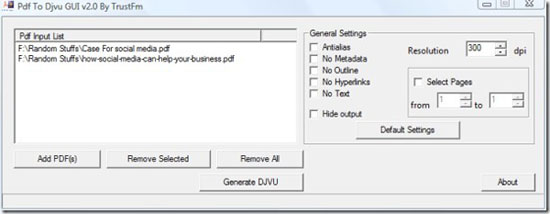
After a few minutes, you will get the converted file in DjVu format. To find the output file, you can open the source folder where the original PDF file is located. After converting Adobe PDF documents to the DjVu format, you can get a lot of benefits. For example, the size of original PDF can be smaller without any quality losing. And we know that PDF files can't be indexed and searched by Internet Searcher Spiders, but DjVu can.
Extended Recommendation Product for PDF users:
PDF Converter Pro is a great tool for converting scanned, password-protected, and common PDF files to TXT, Word, Excel, PowerPoint, Image, etc. If you have the conversion need, it is a great choice. Free to download and easy to use.
![]() Free Download PDF Converter Pro
Free Download PDF Converter Pro
![]() Buy PDF Converter Pro (Price: $79.95)
Buy PDF Converter Pro (Price: $79.95)


