Free Photo Recovery Software
It's happened to the best of us. We click the delete all button on our cameras, thereby destroying precious photos with captured moments impossible to recreate. Relax. Chances are good that you can recover those files, as long as you haven't taken any more photos or written anything else to the card. Here are top 3 free photo recovery software that can help you recover your deleted photos.
Photo Recovery Freeware - Recuva
Recuva is a freeware Windows utility, which is free of charge data recovery application designed to recover files that have been deleted by accident or by other causes like viruses, bugs, crashes and so on. With it, you can restore lost data, including files emptied from the Recycle bin as well as images and other files that have been deleted by user error from digital camera memory cards or MP3 players.
How to use the photo recovery freeware?
1. Start Recuva in Advanced mode. In Recuva's main window, type all or part of the file name into the Filename or path box. Select the location you want to search from the drop-down box at left, and then click Scan.
2. Select the check boxes beside the file or files you want to restore. The color of the dot next to the file name indicates your chances for a successful recovery (green for excellent, orange for acceptable, and red for unlikely).
3. Click Recover. Select a destination for the recovered files (ideally, on another drive). Click OK.
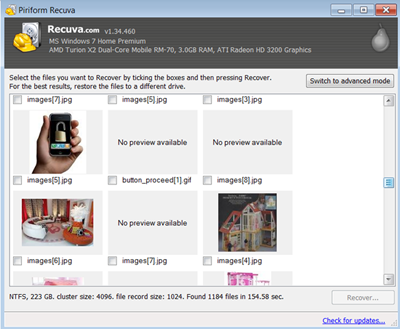
Pros & Cons
![]() Very easy to use and a slick interface
Very easy to use and a slick interface
![]() It’s free and it does recover your deleted files.
It’s free and it does recover your deleted files.
![]() If you run the default installation, the program will also install the Yahoo! Toolbar. If you don’t want this, you can uncheck the Install optional Yahoo! Toolbar in the Install Options screen.
If you run the default installation, the program will also install the Yahoo! Toolbar. If you don’t want this, you can uncheck the Install optional Yahoo! Toolbar in the Install Options screen.
![]() Results are not guaranteed
Results are not guaranteed
![]() Scans can be slow, especially Deep Scans
Scans can be slow, especially Deep Scans
![]() Not as powerful as for-purchase alternative
Not as powerful as for-purchase alternative
Free Photo Recovery Software - PC Inspector File Recovery
PC Inspector File Recovery will find files fairly quickly on a disk where photos have simply been deleted, but will not even try to scan a disk that is completely corrupted. It recovers files with the original time and date stamp, even when a header entry is no longer available.
Here is the guide to use the free photo recovery software:
1. Start the program. Go to File Recovery Center, Press the “Recover deleted files” to recover memory card information.
2. The system will pop up screen for select recovery drive as below: 1) Logical Drive Step 2) Select the drive for memory card Step 3) Press the “√” to load the damage or deleted files. The system will loading the damage and deleted files in the memory card. Select the Path to save the recovered files and Press “√”.
3. Select Object > Exit to close the program. Find the files on the destination. Finish.
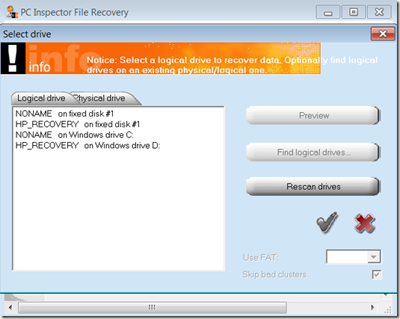
Pros & Cons
![]() Offers an easy to use interface
Offers an easy to use interface
![]() Recovers accidentally deleted files
Recovers accidentally deleted files
![]() No support for Vista or Windows 7
No support for Vista or Windows 7
![]() Not as full-featured as some paid programs
Not as full-featured as some paid programs
Free Photo Recovery Software - Test Disk
Test Disk is an open source software loaded with features. It has recovered 1Gb in 83 seconds, time which was beaten only by commercial software. Test Disk is a cross platform application which is pre-installed on a few linux distro live cd's. It has many useful options like restoring DE type partitions which is very useful for Dell computers.
Google for TestDisk Step by Step, then you can know how to use this photo recovery freeware.
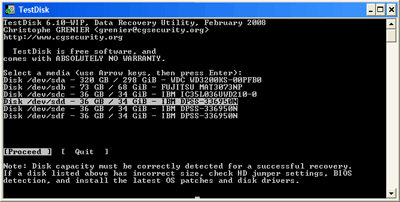
Pros and Cons
![]() Runs as a stand-alone program on a user's computer.
Runs as a stand-alone program on a user's computer.
![]() No installation requirements.
No installation requirements.
![]() No graphical interface, aimed for more experienced users.
No graphical interface, aimed for more experienced users.
![]() Not suitable for less experienced users
Not suitable for less experienced users
Conclusion:
From the aspects of stability, ability, easy-to-use, etc. free photo recovery software is not as full-featured as some paid programs such as this Photo Recovery Software. It offers free preview for all photos and very easy to understand process. With it, you can recover files from your digital camera, memory card, USB drive, internal hard drive and other storage devices with a few clicks. You can order this program and let it help you.
Related Links:




