How to Backup Instagram Photos?
The acquisition of Facebook makes the Instagram application popular for a time, and the new Android version leads to one million downloads within 12 hours. If you are one of iOS and Android users and at the same time Instagram fans loving to share your photos with the program, it's no surprise you may desire to backup Instagram pictures to desktop, hard drive or other social services sometimes. Then, the problem is how to backup Instagram photos? Well, here we introduce 5 backup apps for Instagram to you.
Tip: If you want to export other iPhone camera roll photos to computer, the iPhone to Computer Transfer software will be great for you.
Instaport
Instaport is a free service which needs to sign in or sign up with your Instagram account number. You can export Instagram photos or save Instagram photos to computer hard drive by downloading a single zip file directly. It is said that the site will soon support Flickr and RSS. Moreover, it is one of the most easy-to-use service for Instagram backup.

InstaBackup
The InstaBackup application is created by David Smith following the announcement that Facebook had bought Instagram. Mac users can simply login with your Instagram credentials and the tool will pull down all the Instagram pictures to you for freely download in a fast speed.

Copygram
Copygram offers the possibility to download a zipped archive of all your Instagram photos as long as you've signed up and logged in. However, this application can be used for those users without any Instagram accounts at the same time. Here you can interact with Instagram via the web, see friends, facts about the account, backup pictures and even order prints from the website. Cloud storage is supported by the Copygram.
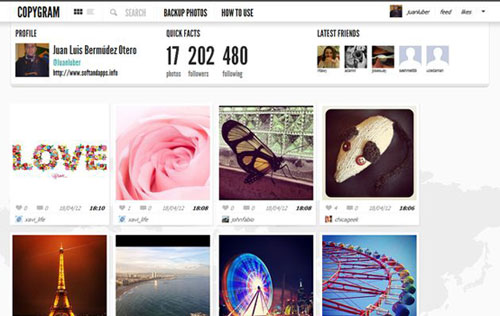
Prinstagram
If you are really concerned about privacy, you can print your Instagram photos using Prinstagram and delete them online. It can preserve all your photo memories. The Memorybox contains Miniprints of all the photos you have ever taken on Instagram. Furthermore, you can print your favorite instagram photo on a soft American Apparel T-shirt.
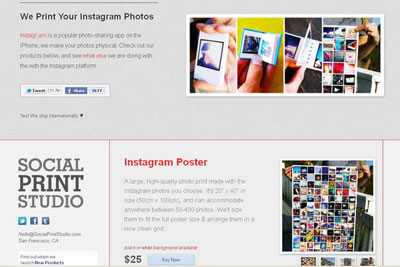
Instadrop
If you are worry about Facebook shutting down Instagram, you can choose to save your Instagram photos to Dropbox with Instadrop. Instadrop connects your Instagram account to your Dropbox. Once connected, Instadrop will automatically push the photos you take on Instagram into your Dropbox - in real-time!
Maybe You are also Interested in:
Top 5 Applications Like Instagram
Solutions to Make Photo Slideshows with Music


