Why Need to Convert DVD/Video to HTC on Windows/Mac?

2013-04-22 11:29:10 /
Posted by Cherry Adela to Video Topics
Follow @Cherrywebeditor
 As a smartphone producer, HTC absolutely enhances the Android mobile phone family. It has released a series of smartphone like HTC Desire HD, HTC Hero, HTC Wildfire, HTC Aria, HTC One and so on. HTC smart phone has become a high competitor of Apple iPhone increasingly.
As a smartphone producer, HTC absolutely enhances the Android mobile phone family. It has released a series of smartphone like HTC Desire HD, HTC Hero, HTC Wildfire, HTC Aria, HTC One and so on. HTC smart phone has become a high competitor of Apple iPhone increasingly.
Well, along with its popularity, there also arise voices for help like "how to enjoy incompatible video on my HTC Hero" or "is it possible to play DVD files on my HTC Desire HD". In fact, it is not a big problem for us to watch various movies on HTC mobile device with no network connection. One great DVD/Video to HTC Converter - Video Converter Ultimate / Video Converter Ultimate for Mac could simply resolve this problem.
Video and audio of HTC One, HTC Desire HD, HTC Hero, HTC Wildfire, etc.
* Audio supported formats: Playback: .aac, .amr, .ogg, .m4a, .mid, .mp3, .wav, .wma (Windows Media Audio 9)
* Recording: .amr
* Video supported formats: Playback: .3gp, .3g2, .mp4, .wmv (Windows Media Video 9), .avi (MP4 ASP and MP3)
* Recording: .mp4
The DVD/video to HTC converter for Windows/Mac we introduced here can convert almost all formats of videos and DVD files to HTC mobile device with no problem. What makes the converter a great app to consider is its ability of keeping superior original video quality and video editing and flexible operation. OK, here comes the detailed tutorial.
Quick Guide to Copy DVD/Video to HTC Desire HD/One/Wildefire/Aria and etc. on Win/Mac
Preparation: Before we start, just free download right version of this software to your Windows/Mac computer.
Step 1. Run this software and you will see three icons on the top of the software: Convert, Burn and Download. Please choose the "Convert" icon which is ready for us to convert DVD, video, audio files.
Step 2. Now we may insert DVD/video to this software and set output format for HTC smartphone.
To do this, Windows user may click "Load DVD" or "Add Files" to add DVD/video files to this converter. All added media files will be listed on the interface of the software. In "Output Format" option, you may choose a suitable video format for your HTC device or choose your HTC smartphone as the output from "Device". "Edit" option offers you tons of editing tools.
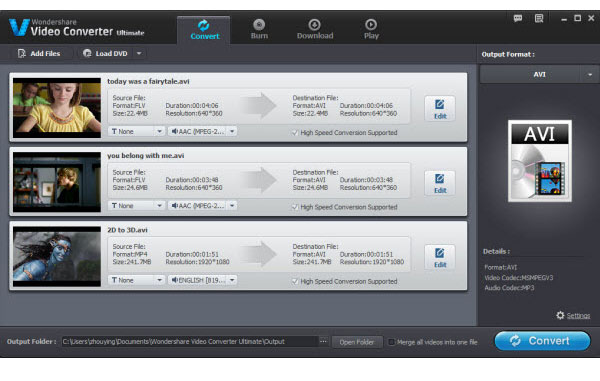
For Mac user, please go to "File > Load Media files…/Load DVD files…" to load DVD/video files. Or simply drag the target media files to the interface of the software. Then all loaded media files will be displayed in thumbnail. You can go to the double up-arrow button to open the output format list. Just choose "Video" or "Device" to set output format for your device.

Step 3. Once everything get ready, the last step is to click the "Convert" button to fire up the conversion.
You may Also Like:
Convert DVD/Video to Google Nexus
Download Facebook Videos on Mac/Windows




