Best Way to Download Metacafe/Break/Myspace/AOL Videos

2013-01-02 12:59:12 /
Posted by Cherry Adela to Video Topics
Follow @Cherrywebeditor
Watching online videos becomes the top choice of entertainment on the Internet. Often, people have their favorite websites to view funny videos or clips such as YouTube, TED, ABC, Yahoo Video, BBC, VH1, ESPN, Google Videos, VEVO, Facebook, Dailymotion, AOL, Metacafe, Vimeo, Break. VideoBash. But many people have come across this embarrassing problem - a slow Internet connection that has mess up many movie night.
If so, why not download all your favorite movies to your local disk and then enjoy them just as you have a full movie? Also, you may store these fantastic movies as a personal collection. Well, you may say that many video-sharing websites have no download features. It doesn't matter because we have the Video Downloader for Mac / Video Downloader. This application works well for you to download videos from Metacafe, Break, Myspace, AOL, BBC, Yahoo Video, VEVO and many other sites. OK, let's see how to download Metacafe/Break/Myspace/AOL videos on Mac/Windows with help of this excellent downloader.
Tutorial: How to Download Videos from Metacafe/Break/Myspace/AOL on Mac/Windows
For Mac User
Step 1. You may free download this software to your Mac computer.
Step 2. Run this software and your will see the interface as follows. Just go to your Safari, Chrome or Firefox browser to open your favorite Matacafe video, Break video, Myspace video or AOL video on Mac computer. When the video is played, you will see the a "Download" icon on the top left of the software.
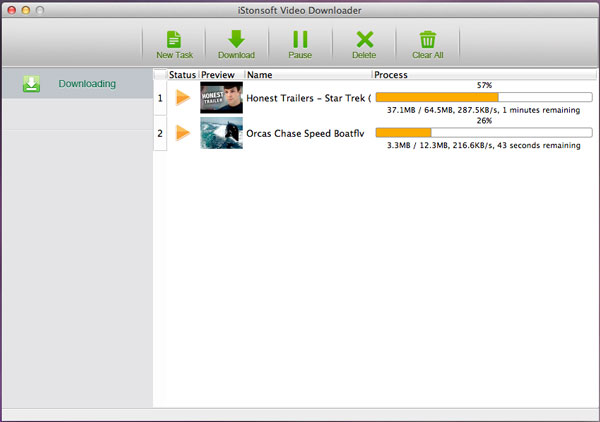
Step 3. You may click the "Download" icon directly to download Metacafe/Break/AOL/Myspace videos on Mac. Or just drag the URL of the video to the video downloader Mac dock icon to start downloading Metacafe/Break/AOL/Myspace videos on Mac.
Tips: If you want to convert downloaded videos to your iPad, iPhone or other portable device for enjoyment, just click the "Convert" icon to set a suitable output format and then "OK".
For Windows User
Step 1. Before we start, you have to free download this software to your Windows computer.
Step 2. Run this software as soon as you finish its installation. Then you will see it user-oriented interface. This software has a built-in browser which enables you to open your favorite Matacafe video, Break video, Myspace video or AOL video. Open the online video you need and then it is played, put the mouse on the video. You will see a "Download" icon on the left corner of the software.
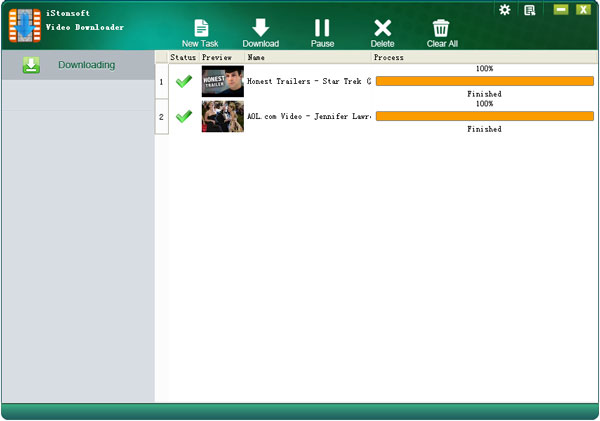
Step 3. Just click the "Download" icon to start downloading Metacafe/Break/AOL/Myspace videos. Or you need to copy the URL from the browser address and click the Paste URL icon to start downloading videos from video-sharing websites.
Tips: If you want to convert downloaded video to a more popular format, you may choose a suitable output format in "Convert" option and then "OK". This application will help you convert downloaded Metacafe/Break/AOL/Myspace videos to a more popular format for iPad, iPhone, Kindle, Zune, Android device, etc.
Benefit of this excellent Metacafe/Break/AOL/Myspace Videos Downloader for Mac/Windows
We can see that this software simplify the whole process into 3 steps. You don't need to login in your account. As long as the video is played online, you can get your favorite online videos to your local disk on Mac/Windows. What are you waiting for? Come on to free download this excellent software to have a try right now.
You may Also Like:
Download Videos from Websites on Mac/Windows
Download Facebook Videos on Mac/Windows
Flash Video Downloader for Mac




