Integrated Flash Video Downloader for Mac/Windows

2013-01-13 13:53:13 /
Posted by Cherry Adela to Video Topics
Follow @Cherrywebeditor
Flash video is streaming animation. Many webpages video sharing websites, news sites, blogs and more prefer to use flash videos to deliver information or catch people's eyes. To be honest, many flash videos are so interesting that minutes or hours can go by as we browse through these videos. Sometimes we may find some funny flash videos and would like to save them for personal use. However, not all websites like YouTube offering download service for us. Does it mean we can do nothing to download embedded flash videos? Of course not. Flash Video Download for Mac/Windows - Video Downloader for Mac / Video Downloader is the right helper for us.
Before finding this application, I have tried tons of programs but none of them satisfies me a lot. By chance, when I'm looking for an application to download online videos, this program comes into my eyes. It does perfectly to download various online videos from almost all video-sharing websites including YouTube, VEVO, Hulu, Vimeo, Metacafe, Dailymotion, etc. Then, I try to use it to download Flash videos for me. Out of my surprise, it has no difficulty to complete this project. If you like, this software is able to convert downloaded videos to other video/audio format, so you can enjoy or use Flash videos freely regardless of compatibility issue.
Here are steps on how to download Flash videos on Mac/Windows computer. Let's do it now!
Tutorial on How to Download and Convert Embedded Flash Videos on Mac/Windows
You must have noticed that we offer different versions of this product for Mac and Windows user. Please download proper version to your computer. Since this application performs differently on different platforms, we list detailed tutorial for Mac and WIndows. Please go to proper part according to your operating system.
Part 1. How to Get Flash Videos from Website on Mac OS X
Part 2. How to Download Flash on Windows
Step 1. Run Downloader
As soon as you finished the installation of this Flash Downloader for Mac, it will be launched automatically.
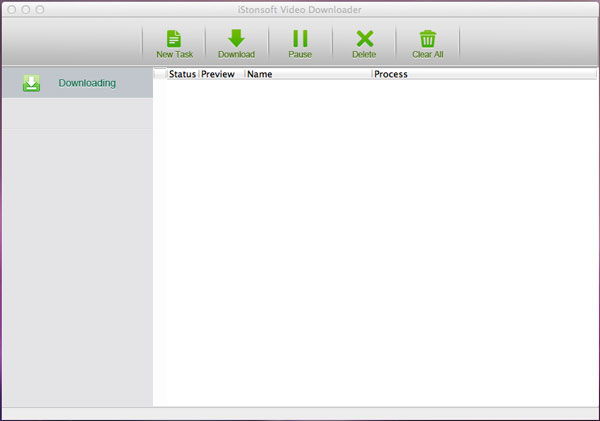
Step 2. Start Downloading Flash Videos on Mac
Open your favorite Flash videos with Safari, and let the browser play the video. Then you will find a "Download" icon on the top left corner of the video. Just click it to download Flash videos on Mac directly. Or you may directly drag and drop the URL to the dock icon to let this application download your favorite Flash videos for you.
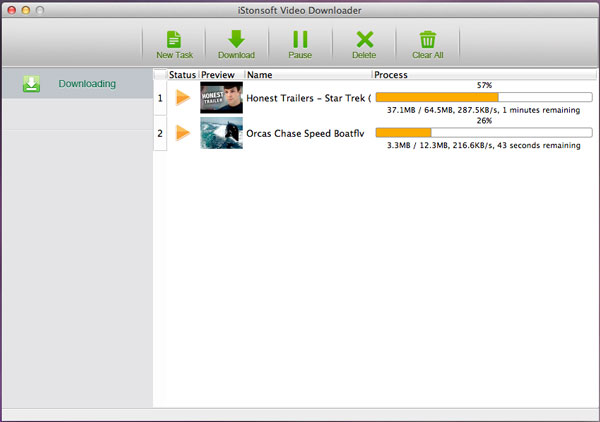
Step 3. Convert Flash Videos on Mac(Optional)
If you need to convert downloaded Flash videos to a more popular format, just turn to "Downloaded" option to select the downloaded files. Hit "Convert" button and a dialog-box will come up for you to choose output format. Just choose a suitable output format and click "OK" to let the software convert Flash files on Mac for you.
Step 1. Run Downloader
This application is packed with a built-in browser. When you run it, you will see an "Online Video" icon on the top toolbar of the software. Select that icon to open the built-in browser.
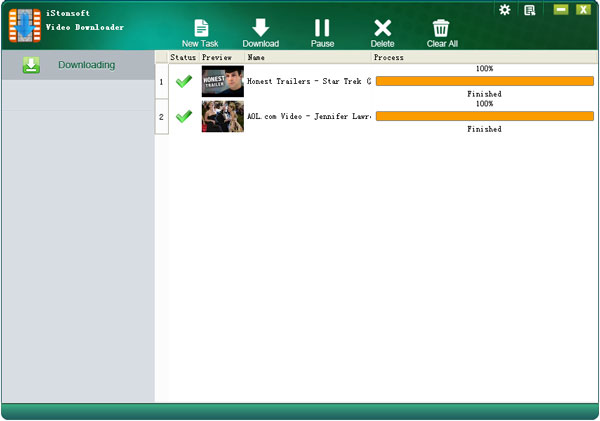
Step 2. Start to Download Videos
Open your favorite videos with the browser. When the Flash Video is played, move your mouse to the video and a "Download" icon will appear. Just press the "Download" Button to download it directly. Or Just copy the URL of the video from address bar and press the the Paste URL button to start downloading Flash videos.
Step 3. Convert Flash
If you want to turn Flash video to a more common format to play on iPad, you may use this software to convert Flash videos directly. Just click the "Convert" icon of the downloaded Flash files to choose a suitable output format.
You may Also Like:
Download VEVO Videos on Mac/Windows
Download Vimeo Videos on Mac/Windows
Download Hulu Videos on Mac/Windows




