Comprehensive MTS Converter for Mac/for Windows

2013-01-18 15:55:10 /
Posted by Cherry Adela to Video Topics
Follow @Cherrywebeditor
 Being a high-definition MPEG, AVC, H.264 transport stream video file format, MTS/M2TS is widely used by HD camcorder in the form of AVCHD. Thus it's very often to get MTS files when we use Sony, Canon or Panasonic camcorder to record footages or short films. After capture funny videos with your HD camcorder, you must be not content to enjoy them by yourself on camcorder only. Why not get the videos out and enjoy them with family & friends on computer?
Being a high-definition MPEG, AVC, H.264 transport stream video file format, MTS/M2TS is widely used by HD camcorder in the form of AVCHD. Thus it's very often to get MTS files when we use Sony, Canon or Panasonic camcorder to record footages or short films. After capture funny videos with your HD camcorder, you must be not content to enjoy them by yourself on camcorder only. Why not get the videos out and enjoy them with family & friends on computer?
Unlike MP4 or other standard format videos, we cannot put MTS/M2TS files on normal player or device for enjoyment. Instead, we have to use special MTS player for Mac or for Windows for playback. It's too much inconvenient! We have to download and install special player repeatedly when we want to enjoy these MTS files on another device. Is there a way to simplify the project? Yeah, this is why the MTS Converter for Mac / for Windows emerges. This software can convert MTS/M2TS to almost all popular formats files, including MOV, TIVO, AVI, MP4, MPG, MPEG, NUT, H.264, NSV, VOB, MOV, FLV, MKV, etc. No matter you want to enjoy these files on portable device or upload then to video-sharing website, this software satisfies you a lot.
OK, let's see how it works for us to change MTS/M2TS to other videos on Mac / Windows.
How to Convert MTS/M2TS to AVI, MP4, WMV, ASF, 3GP, etc. on Mac/Windows?
Since different system has different software requirements, we will introduce two different programs for Mac OS X and Windows user. You may choose the proper MTS Converter software according to your needs.
Video Converter Ultimate for Mac is the right Mac MTS Converter for Mac user. This application can convert MTS/M2TS files to any format virtually. If you like, you may extract audio files only from the MTS/M2TS. It is also a video editor which enables you to crop & trim video, add watermarks & title to video, apply special effects to videos and more.
Step 1. Run software and load MTS files to the converter by clicking "File > Add Video Files".
Step 2. Double up-arrow at the bottom of this program’s pane to open its output format list. Choose a proper output format. You may choose the output format according to your device. Before conversion, you can edit the video in "Edit".
Step 3. Click the “Convert” button in the bottom-right corner of the main interface to start MTS/M2TS video conversion on Mac.
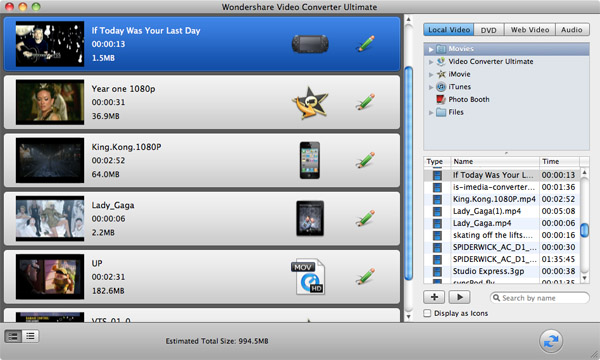
Video Converter Ultimate is what software we use to convert MTS files on Windows files. This excellent program is able to create audio files, video files of a new format, and even DVD files based on MTS/M2TS files. Only such one program, all your video issue can be settled completely without a harasser.
Step 1. Launch this software and choose "Convert" icon. Directly drag your MTS / M2TS files to the converter.
Step 2. In "Output Format" you can see various video and audio formats for you to choose. Or you may choose the output format by selecting your device. Of course, you may trim, crop, add watermarks, giving special effects, etc. to the videos before conversion.
Step 3. Just click the "Convert" button to start the whole process.
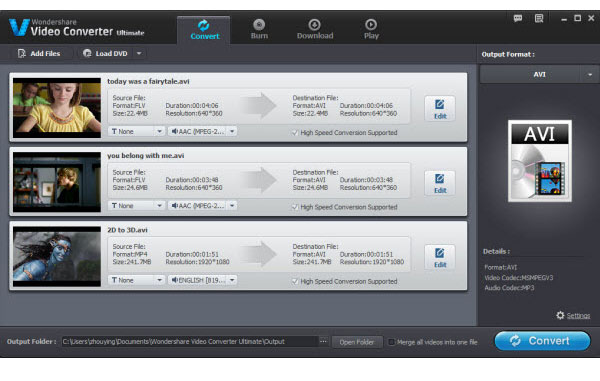
You may Also Like:
Convert MOV to FLV on Mac / Windows


