PSP Video Converter for Mac/Windows

2013-02-19 14:55:12 /
Posted by Cherry Adela to Video Topics
Follow @Cherrywebeditor
We know that PSP(PlayStation Portable) is the most popular handheld game console around world. Announced in 2003, PSP line is developed prosperously. Also, PSP is packed with more and more stunning features. For many people, it is not only a handheld game console, but also a multiplayer. Well, many PSP owner must have come across this embarrassing that when they put wonderful movies to PSP for enjoyment but the PSP device refuses to read these files. What's wrong? Yeah, it is the compatibility issue. We know that every device has its own compatible video format. So does PSP. If your PSP fails to play movies for you, it may be the movies are beyond PSP's friendly format list. If so, PSP Video Converter for Mac/Windows works a lot.
This application is created especially for us to convert various media files to PSP for enjoyment. All converted movies keep superior quality of the original ones. OK, let's see how distinctive is it.
Prominent Features of Mac PSP Converter for Mac/Windows
 * Perfectly convert almost all general videos and DVD to the most compatible format of PSP, including AVI, MPEG, WMV, XviD, H.264, DAT, MOV, ASF, FLV, etc.
* Perfectly convert almost all general videos and DVD to the most compatible format of PSP, including AVI, MPEG, WMV, XviD, H.264, DAT, MOV, ASF, FLV, etc.
* Extract audio from video or convert music to PSP for enjoyment.
* Provide you many video editing functions to change saturation/contrast/brightness/volume, trim video size, adjust encoding parameters, add watermarks/subtitle, and so on.
* Download your favorite movies from YouTube, Google and other video-sharing websites and convert them to PSP directly.
So excellent, isn't it? This software is so excellent that you may free download this software to experience it. In the following part, we will display the detailed guide of how to convert movies to PSP for you.
Tutorial: Transfer Videos to PSP on Mac/Windows(Turn MOV/AVI/MPEG/FLV/etc. to PSP)
Part 1. How to Change Movies to PSP on Mac OS X
Part 2. How to Import Videos to PSP on Windows
Step 1. Launch Video to PSP Converter for Mac
After you have installed this converter on your Mac OS X, just run it. By default, this software will locate the "Convert" mode which is ready for us to convert various audio and video files.
Step 2. Load Videos to Converter
There are two optional ways for you to add movies to the PSP movie converter for Mac: Click "File > Load Media files…" to find your target movies; Directly drag your favorite movies to the interface of the software. Just choose the double up-arrow at the bottom of this program’s pane to open its output format list. Here you are allowed to choose output format according to your device. We need to choose PSP here.
Step 3. Edit Videos(optional)
Hit the "Edit" image button to bring up some editing tools. You may make adjustments to color, saturation, effects, etc. You can also adjust encoding parameters (including solution, bit rate, frame rate, brightness, saturation, and aspect ratio).
Step 4. Start Video to PSP Conversion on Mac
Once you get everything done, just click the "Convert" button to start the conversion.

After conversion, just import the converted movies to your PSP for enjoyment. That's it.
Step 1. Run PSP Video Converter
Download and install this software. When you run this software, it will locate the "Convert" mode by default. There are two ways for you to add your favorite movies to PSP movie converter: Click "Add Files" to add target movies or the whole folder to the converter; Directly drag the movies to the UI of the converter.
Step 2. Output Settings
Now you need to choose the output settings. Go to "Output Format" drop-down list where offers you the PSP as the output device. If you are not satisfied with the video, you may click "Edit" button to trim, rotate, merge, insert watermarks & subtitles, add special effects and more to the movies.
Step 3. Start Converting Videos for PSP
The last step is to click the "Convert" button to let the converter do rest thing for you. After conversion, you may sync the movie to your PSP for enjoyment. I'm sure the excellent quality movie will satisfy you a lot.
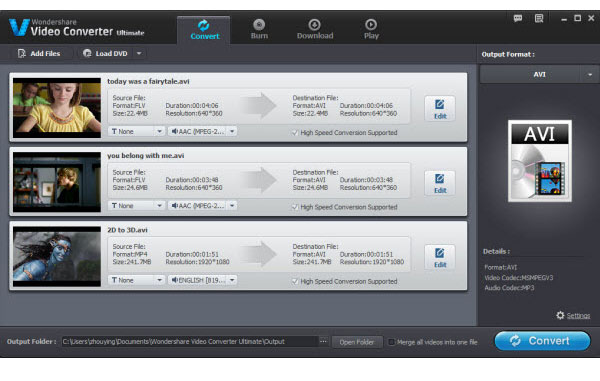
Why not to free download it to have a try now?


