YouTube Alternative for Mac/Windows

2013-03-26 10:00:10 /
Posted by Cherry Adela to Video Topics
Follow @Cherrywebeditor
Watching videos is many people's favorite pastime time on the Internet. YouTube tends to be the most popular video-sharing site which offers abundant video and movie resources. However, believe it or not, YouTube is not the all when it comes to online video sharing. There are various YouTube-alternative video-sharing sites which offer plentiful movies resources. Here we give you several YouTube Alternatives for Mac/Windows users that you and your brand might want to consider.
Alternative Video Sharing Sites for YouTube on Mac/Windows
* Vimeo - An active and vibrant community, Vimeo offers smooth-as-silk interface that brings excellent experience to enjoy online movies.
* Flickr - Besides well-established photo-sharing functionality, Flickr is also facilitates video-sharing. You are allowed to upload 2 files of 90 seconds max per month.
* Photobucket - Photobucket is perhaps best known for its repository of non-moving images, as well as an impressive assortment of videos
* Daily Motion - This YouTube-esque video-sharing website allows you to upload and download great movies.
* Metacafe - This great community-based video sharing web site is great community-based video sharing web site.
* Veoh - Its unlimited upload capacity and a smart UI satisfy users greatly.
Simplest Way to Enjoy Movies from Alternatives of YouTube on Mac/Windows?
There is also a way to simplify the process to enjoy online videos from all those YouTube alternatives for Mac/Windows. Video Downloader for Mac / Video Downloader is able to download movies from 100+ video-sharing websites without limitation. So you can enjoy your favorite movies smoothly without network connection. What's more, you can enjoy all these videos on all your portable devices smoothly.
Step 1. Install Software
Run this software if you have download proper version of this software on your Mac/Windows.
Step 2. Download Videos from YouTube Alternative for Mac/Windows
On Mac, open your favorite online videos and then you will see a "Download" icon on the top left corner of the video. Just click the Download icon to download your favorite videos from YouTube-like video-sharing websites.
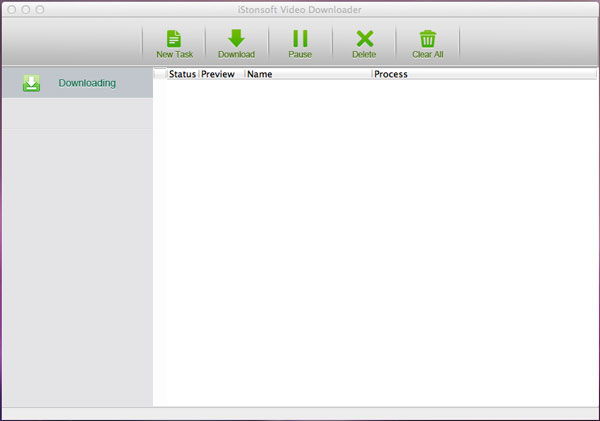
On Windows, open its built-in browser by pressing "Online Video". Put mouse on the video and a Download icon will come u when the video is played. Just click it to download videos directly.
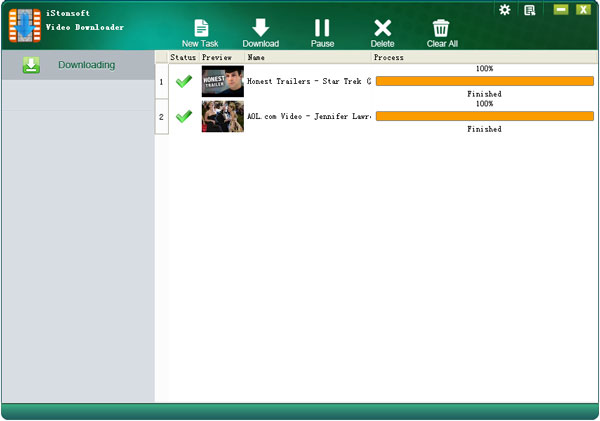
You may Also Like:
Handbrake Alternative for Mac/Windows
Two Ways to Download FLV Videos on Mac/Windows




