Free YouTube to PSP Converter

2012-05-25 15:54:10 /
Posted by Cherry Adela to Video Topics
Follow @Cherrywebeditor
When you get bored of old games, you may want to download and enjoy them in PSP. However, many people don't know how to watch YouTube videos on PSP. As a crazy PSP fan, here I write down the guides to convert YouTube videos on PSP. The tool needed is YouTube to PSP Converter, which helps you to convert YouTube movies or videos to PSP audio or video formats.

iStonsoft Video Converter Freeware is a free YouTube to PSP Converter, which can convert videos to MP4 for playing by PSP, iPod, iPhone, Apple TV, BlackBerry, or extract audio segment from video to WAV, MP3, WMA for your music players.
Guide: Download YouTube Videos to PSP
Step 1: Please download and install iStonsoft Video Converter first, then launch it on your computer.
Step 2: Import YouTube videos by clicking "Add" button. Once loaded, you can see the imported videos info in the software interface. You can also directly drag and drop the YouTube videos to the program. Batch conversion is supported.
Step3: Click drop-down arrow of 'Profile' to choose PSP-compatible video format. Select an output directory by clicking the "Browse" button.
Step 3: Once all settings done, click Start button to convert YouTube videos to PSP fast.
Once the conversion progress finished, you can click Open Target button to view the result.
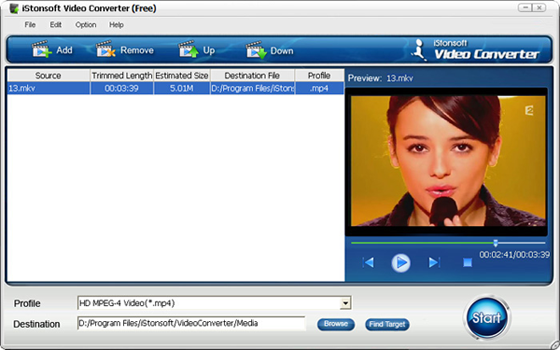
Step4: Download free PSP video manager, which can help you transfer MP4 video to PSP directly. What you need do is to add your MP4 videos to the software, connect your PSP to computer via the USB model, and then click Move. Done.
Extended tips for downloading YouTube videos:
To download YouTube videos free, easily and directly, you can try free YouTube downloader, which helps you to download YouTube videos in batch, saving time. To download videos from YouTube with this YouTube Downloader freeware, either click the Download Button on the top of the video or copy and paste URLsthe to get multiple videos off the web at once. It is pretty simple to get what you want.
Sounds Great?
It is very simple to watch YouTube videos on PSP with this YouTube to PSP converter's help. So don't hesitate, go ahead to download this free YouTube to PSP converter immediately!


