YouTube to iTunes Converter for Mac

2012-08-23 17:54:10 /
Posted by Cherry Adela to Video Topics
Follow @Cherrywebeditor
 YouTube is one of the most popular video sharing site on the Internet. We love YouTube, and we can get information, fun etc. from those YouTube video files. We can upload and share videos easily. Sometimes when we find some awesome MV of our favorite artists, we may want to download them for enjoying offline, or watching with iPad, iPhone, iPod.
YouTube is one of the most popular video sharing site on the Internet. We love YouTube, and we can get information, fun etc. from those YouTube video files. We can upload and share videos easily. Sometimes when we find some awesome MV of our favorite artists, we may want to download them for enjoying offline, or watching with iPad, iPhone, iPod.
As Apple fans, we used to use iTunes to manage our media files including YouTube video files. If you have downloaded some YouTube videos onto your computer and want to import YouTube videos to iTunes so that put them to your iPod, iPhone, iPad, you can follow the easy way below:
Part1 - Download YouTube Videos to Mac
Here I will introduce a YouTube downloader freeware for Mac. It provides 3 ways for downloading YouTube videos:
1) Drag and drop the URL into the software.
2) Click the floating "Download" button on the YouTube page.
3) Enter the video URL into the software.
Free download and install the software, then choose either way for downloading.
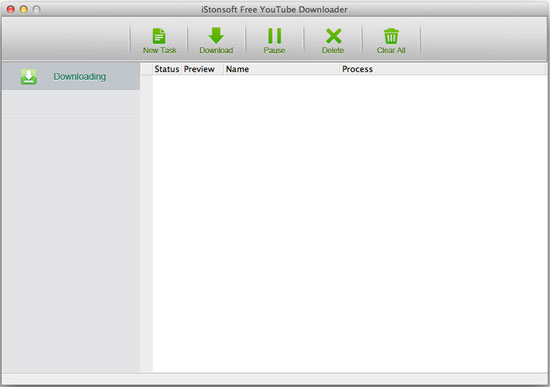
Part2 - Convert YouTube Movies to iTunes on Mac
iTunes accepts .mov or .mp4 video format. In order to transfer YouTube video into iTunes library, you need to convert YouTube video files to iTunes compatible format. Just follow the steps below:
Step1. Free download and install Video Converter Pro for Mac. Then import your downloaded YouTube videos.
Step2. Choose iTunes compatible video format. And select a destination folder for saving the output files.
Step3. Start conversion. The YouTube to iTunes Converter for Mac will begin the conversion progress.
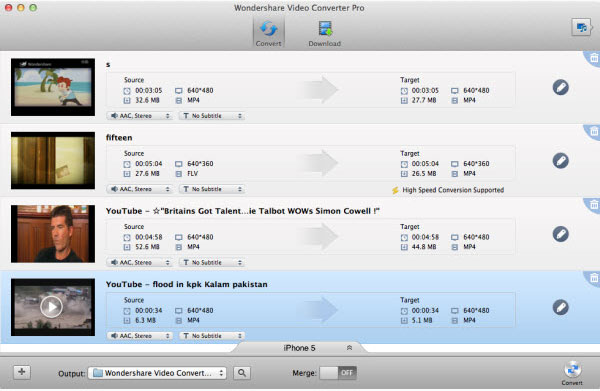
Part3 - Import YouTube Videos to Mac's iTunes Library
Launch iTunes, drag the output files to iTunes library and you can now sync them to your iPod, iPad or iPhone. Enjoy!
Suggested Reading...
Capture Audios from YouTube, YouTube to Android Converter


