YouTube to Windows Media Player Converter

2012-05-26 16:04:10 /
Posted by Cherry Adela to Video Topics
Follow @Cherrywebeditor
Why convert YouTube videos to Windows Media Player?
YouTube is the world's largest video-sharing website. We can watch our favorite videos online, download interesting movies from YouTube, upload our own movies or video clips to YouTube for sharing. Maybe you are one of people who have downloaded a lot of videos from YouTube, however, the player you have installed on your computer is Windows Media Player. To watch YouTube videos with Windows Media Player, you have to convert the format. YouTube videos are generally in FLV and Windows Media Player can support videos in AVI, WMV, MPEG-1, MPEG-2, DVD, etc.
How to convert YouTube movies to Windows Media Player?
Of course, a YouTube to Windows Media Player Converter is needed. There are a lot of video converters on the Internet. Any one can help you convert YouTube videos to Windows Media Player easily. But today I want to share a powerful program, which has the ability of downloading YouTube videos, playing YouTube videos, converting YouTube videos. The software is called YouTube Mate. It can be used as an excellent YouTube Downloader and Converter at the same time. The most important thing is that the software is cheap, and just need to donate with only $10.
After downloading the YouTube Mate, you can use it to download YouTube movies, play YouTube videos, as well as convert YouTube videos to Windows Media Player easily.
Steps for downloading YouTube videos to Windows Media Player:
STEP1: Download YouTube videos
FREE download the software, install and launch. In the main interface, click Download tab. Then a pop-up window will appear to let you enter the YouTube video URL for downloading. Copy and paste the YouTube URL into the input box. Then choose a folder by clicking "Select" button. Hit OK button to start downloading.
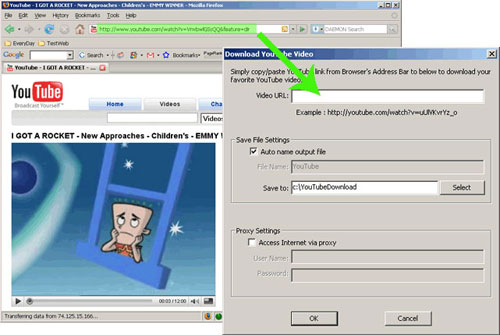
STEP2: Convert YouTube videos
Click Add to import your YouTube FLV videos. Select your needed output format and output folder. You can also preview the imported videos in the Preview thumbnail pane. After all settings done, hit Convert to convert YouTube videos to Windows Media Player.
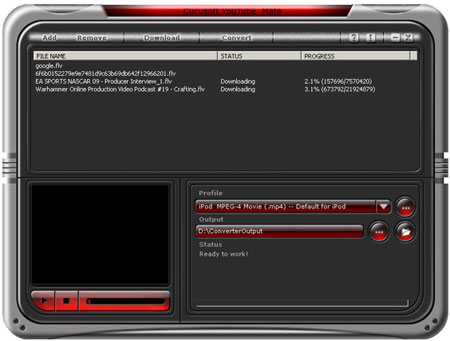
STEP3: Play YouTube videos on Windows Media Player
Open Windows Media Player. Drag the video file over to the Library window in Media Player, and release the button. This will import the video into your Media Player library. Now you can play YouTube videos on Windows Media Player.
Sounds Easy?
Just free download and install the powerful program immediately, then you can easily watch your YouTube videos offline with Windows Media Player!
Related Links ...
Upload Video from iPhone to YouTube


