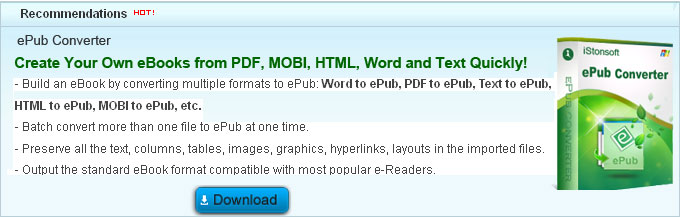How to Convert MDI to PDF Free?

2012-10-16 11:16:20 /
Posted by Shelly Anla to eBook Topics
Follow @Shellywebeditor
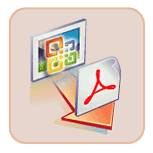 What's MDI?
What's MDI?
Scanned documents are often saved as Microsoft Digital Imaging (*.MDI) files from within Microsoft Office. MDI files are Microsoft Document Imaging files. This file type is most common for scanned files or for saving files within Microsoft Office that need to be printed at a time when a printer is not accessible.
Why need we convert MDI to PDF free?
MIDI files are more difficult to search and share than a Portable Document Format (*.PDF) file. While an *.MDI file can only be opened with Microsoft Office and may lose some fonts or formatting depending on the recipient's computer settings, a *.PDF retains all fonts and formatting and can be opened on almost any computer with the free Adobe Acrobat Reader software. So converting MDI to PDF format is needed.
How to Convert MDI to PDF free?
Here we list the step-by-step guide to help you convert from MDI to PDF free easily.
Tutorial: Convert MDI to PDF Free Step by Step
Step 1: Download and install the free Microsoft Office. Load Microsoft Word to convert MDI to PDF free.
Step 2: Go to "File", then "Open" and double-click on the *.MDI file you wish to convert into a *.PDF. Click once on the file name to highlight it, then click "Open" button.
Step 3: Go to "File" > "Save As", name your document something unique and choose "PDF (*.pdf)" from the "Save as Type" drop-down menu. (If you don't have this option, you'll need to install the free Microsoft Office Save As PDF Add-in.
Step 4: Click "Save". Your document should now be in PDF format.
Done! As you can see, just with 4 steps, you can convert MODI to PDF easily! No need to install any free MDI to PDF converter, Microsoft Word program can convert MDI to PDF free easily!
Recommendation:
 The PDF Converter Ultimate can help you convert PDF to Word, convert PDF to .txt and convert PDF to image. You can easily choose the output format that you need-TXT, Word, RTF, JPEG, PNG, GIF, BMP, PCX, TGA, TIFF format.
The PDF Converter Ultimate can help you convert PDF to Word, convert PDF to .txt and convert PDF to image. You can easily choose the output format that you need-TXT, Word, RTF, JPEG, PNG, GIF, BMP, PCX, TGA, TIFF format.
Now you can easily edit your PDF documents by converting them to DOC format, and editing them in Microsoft Word. And it is compatible with Microsoft Office 2010, 2007, and 2003.
Platform: Windows NT4/2000/2003/XP and Windows Vista, Windows 7/8
Tags: how do you convert mdi to pdf free, mdi to pdf converter free, convert books from mdi to pdf
Related Links: