Backup iPhone Contacts to Mac

2012-07-04 14:30:16/ Posted by Sand Dra to Portable Device
Follow @Sandwebeditor
Backing up iPhone contacts is pretty easy. You only need to run iTunes, connect your iPhone and right click the device's name to back up. But the problem is when you find the backup file, you can't access and view it. Here, I will show you another way to transfer iPhone contacts to Mac for backup without iTunes. The tool needed is iMacsoft iPad to Mac Transfer tool or Data Recovery for iTunes, which is free to download, safe to install and easy to use.
Tutorials: Backup/Transfer Contacts from iPhone to Mac with iPhone to Mac Transfer
Free download and install the required tool, then follow the tutorials below to transfer contacts from iPhone to Mac step by step:
Step1: Launch the software on Mac computer. Connect your iPhone to Mac, the software will automatically recognize your device and the device info will be shown in the right window. In this screen, click "Contacts" icon in the iPhone list, the iPhone contacts info will display as shown in your iPhone screen automatically. You can view the person's Name, Mobile, Phone, E-mail on contact.
Step2: Before transfer any contact, you need to choose on or more contacts on the display list. And then press "export checked files to local" button and select a target destination folder to start transferring contacts from iPhone to Mac. Several minutes later, all iPhone contacts are stored on Mac as .TXT file and .CSV files.
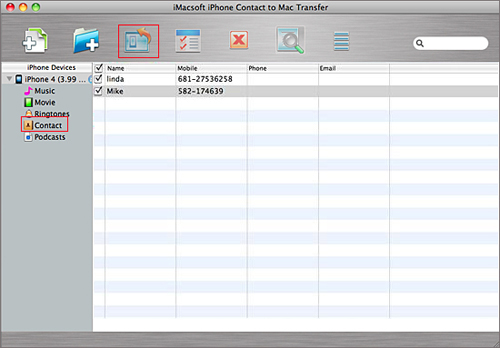
Why choose this one?
With this iPhone to Mac Transfer software, you can transfer music, videos, photos, voice memos, SMS, contacts, etc. from iPhone to Mac hard drive for backup. In addition, it can save the exported contacts file as a .txt file and a .csv file. After exporting, you can Add .csv files to Apple Address book or Copy iPhone Contacts to another iPhone without iTunes. So powerful!
Sounds Great?
So don't hesitate again, free download this powerful tool to backup iPhone contacts to Mac immediately!
![]() Free Download to backup iPhone contacts to Mac
Free Download to backup iPhone contacts to Mac
You May also Like these Articles:
Copy Videos from iPhone 4S to Mac, Export music from iPhone to Mac


