How to Transfer iPhone 4S to Mac OS X?

Have bought a new iPhone 4S and wanna backup all your iPhone 4S files to your computer? If the answer is Yes then you need a professional iPhone 4S to Mac Transfer software. iStonsoft iPhone 4S to Mac Transfer is the most powerful one that allows users to export and transfer music, movies, pictures, books, TV shows, Podcast, Camera Rolls, voice memos, playlists from iPhone 4S to Mac for backup.
* Export music, movies, books, photos, TV shows, podcasts, ringtones, etc. from iPhone 4S to Mac.
* Backup iPhone 4S to any folder on your Mac.
* Automatically show you iPhone 4S model, capacity, version, format and serial number.
* Highly compatible with all Apple iOS devices, like iPad, iPhone and iPod.
With this powerful iPhone 4S to Mac Transfer, you can easily transfer and copy iPhone 4S to Mac comptuer for backup, no computer knowledge needed.
| $29.95 |
Tip: For Windows users, this iPhone to Computer Transfer can transfer or copy files from iPhone 4S to Windows computer.
Steps for Transferring iPhone 4S to Mac Computer
The following is a step by step guide on how to transfer files from iPhone 4S to Mac. Here we take transferring music from iPhone 4S to Mac as an example, for transferring music, photos, books, playlists and other files from iPhone to Mac, the steps are similar.
Part 1: Run software and connect your iPhone 4S to Mac
1) Free download iPhone 4S to Mac Transfer and install it on your Mac.
2) Connect iPhone 4S to your Mac via Apple dock connector and launch the installed software.
Tips: If the iPhone 4S Transfer for Mac doesn't show your device, you can click the "Refresh" button to search the device again.
Part 2: Transfer, Export from iPhone 4S to Mac
1) Go to the right item you wanna export files, here we take Music as an example.
2) Choose and mark the files you wanna transfer from iPhone 4S to Mac at the right window.
3) Check the files you selected and then click the Export button to start to export from iPhone 4S to Mac. Done!
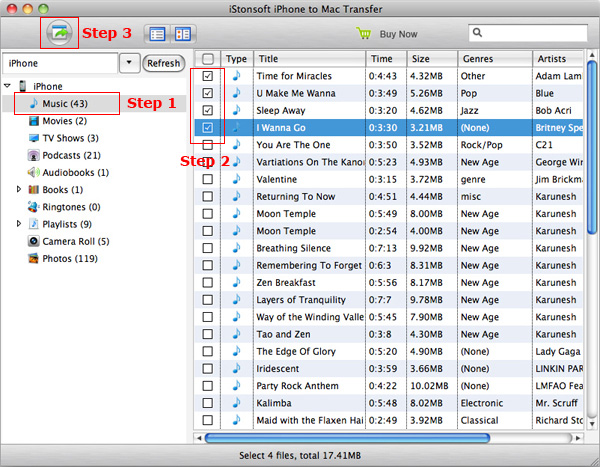
Done! That's the easy steps of transferring from iPhone 4S to Mac computer, so easy? It is an all-in-one iPhone 4S to Mac Transfer to help you:
* Copy/Export/Transfer music from iPhone 4S to Mac;
* Transfer movies/videosfrom iPhone 4S to Mac;
* Transfer ebooks, photos, playlists, TV shows, ringtones, Podcast, Camera Rolls, voice memos from iPhone 4S to Mac;
* Transfer from iPhone 4S to iPhone, iPod touch and even iPad;
* Backup iPhone 4S to any folder on your Mac.
Sounds Great?
Download the iPhone 4S to Mac Transfer free to transfer and copy songs, movies, photos, books, etc. from iPhone 4S to Mac and experience more by yourself right now!
OS: Mac OS X v10.5 or later
Hardware: PowerPC® G4/G5 or Intel® processor; 30MB free hard disk space for installation


