How to Transfer, Copy Videos from iPhone 4S to Mac?

2012-07-11 15:46:28 / Posted by Sand Dra to Portable Device
Follow @Sandwebeditor
HD video recording is one of the powerful functions of the new iPhone 4S. If you are a iPhone 4S owner and you have recorded a lot of videos with it, how do you transfer the videos from iPhone 4S to your Mac?
As known to all, Apple has a policy that it only lets us transfer files from computer to iPhone 4S with iTunes, while reverse transmission is not allowed. So if you wanna copy movies from iPhopne 4S to your Mac, you need turn to a third-party iPhone 4S to Mac Transfer for Mac. There are dozens of programs that can transfer videos, movies from iPhone 4S to Mac in the market, but considering simplicity, you are highly recommended one program - iStonosft iPhone to Mac Transfer, which can fast transfer Music, Movie, Photo, books, Voice Memo, Ringtone, Podcast, TV Show from iPhone to Mac.
Now, let's have a look on how to transfer or copy videos from iPhone 4S to Mac step-by-step.
Preparation: Free download and install the iPhone 4S Video Transfer for Mac on your Mac OS X.
Tip: For Windows users, this iPhone to Computer Transfer can transfer or copy movies from iPhone 4S to Windows computer.
Steps to Transfer Videos/Movies from iPhone 4S to Mac OS X
Part 1: Run software and connect your iPhone 4S to Mac
1) Free download iPhone 4S to Mac Transfer and install it on your Mac.
2) Connect iPhone 4S to your Ma and then launch the installed software. Click the "Refresh" button if it donesn't shown.
Part 2: Transfer, Export videos from iPhone 4S to Mac
1) Go to the Movie item on the left window.
2) Choose and mark the movie files you wanna transfer from iPhone 4S to Mac on the right window.
3) Click the Export button to start to transfer movies from iPhone 4S to your Mac computer. Done!
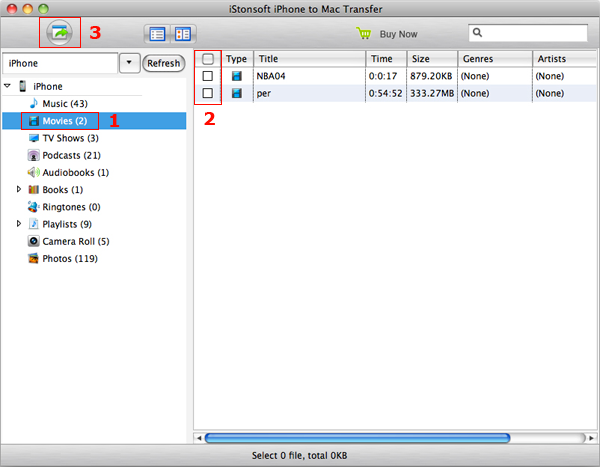
A few minutes later, you'll get the output files on your Mac. If you also wanna transfer music, books, photos from iPhone 4S to your Mac computer. this powerful iPhone 4S to Mac Transfer can also meet your needs.
Tips for Transferring videos from Mac to iPhone 4S:
To copy movies from Mac to iPhone 4S for watching, please make sure the movie is compatible with Apple iPhone 4S, for it only supports videos in .m4v, .mp4, and .mov file formats. So if the videos are not supported, you need to convert them to iPhone 4S friendly-format with a third-party iPhone Video Converter for Mac. Then use iTunes to sync them to iPhone 4S.
What's the Next?
Download the iPhone 4S Video Transfer for Mac free and follow the steps above to transfer videos from iPhone 4S to Mac now.
OS: Mac OS X v10.5 or later
Hardware: PowerPC® G4/G5 or Intel® processor; 30MB free hard disk space for installation
You may be also interested in: How to transfer iPhone 4S to Mac


