How to Back up iPhone Videos?

2012-08-30 14:20:36/ Posted by Sand Dra to Portable Device
Follow @Sandwebeditor
As we all know, it is impossible to backup iPhone movies independently to a computer using iTunes and iCloud. So once anyone wants to get his/her favorite videos from an iPhone to PC for backup, a third-party iPhone backup software would be rightly needed. But how to choose a proper software to the task of iPhone video backup? Once you have puzzles about this issue, then you can go through this article to check if the recommended software here can meet your needs now.
Effective solution for independently backup of iPhone music, videos, ibooks, and more!
 * Auto-scans the iPhone, iPad or iPod Touch device connected to computer.
* Auto-scans the iPhone, iPad or iPod Touch device connected to computer.
* Specific minor transfer tools in-program for exact file backup from iPhone to computer.
* Supports to locate any music or video by album, artist, or genre easily from Search bar.
* Make iPhone as a removable hard disk to save own file on iPhone with leisure.
* Built-in tools for iPhone music/videos, photos, SMS, call list, contacts and books backup.
Note: If you are using a Mac, iPhone to Mac Transfer would be a good assistant for you to back up iPhone to Mac.
Once you have no idea how this iPhone backup software works, maybe you can go through the tutorial below for a check now! With this step-by-step guide, you will find it is so easy to get videos from iPhone to computer for backup with the help of this specific backup software.
Quick Start of iPhone Video Backup on Windows PC
Part 1. Start software to get prepared.
Download, install and start the iPhone backup software. Once you see the first screen as below, you should then click on the "Music/Video Transfer" tab to run the inside minor tool to get prepared for iPhone video backup.
Note: You can only export first 3 files per playlist for the free trial version of software.

Part 2. How to back up iPhone videos?
Firstly, once you have connected your iPhone to computer before launching the software, it will detect your device automatically and then show you all the media files saved in your iPhone.
Secondly, you can then click on the Movie option from the left panel of the software interface to select and mark the checkbox in front of your target videos.
Thirdly, once you have chosen the videos you want, you can then move your cursor over the "Export" icon and click it to backup movies from iPhone to your PC.
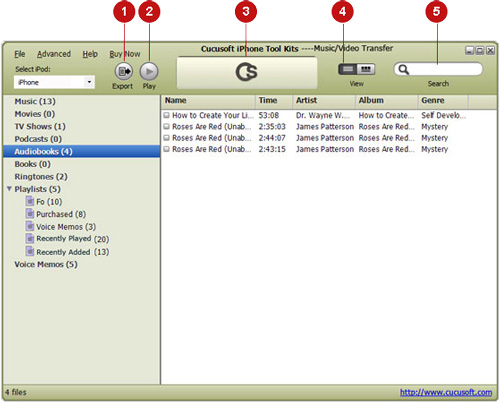
Well, that's all about how to back up iPhone videos to a Windows computer with the help of the above recommended iPhone backup software. In addition to the video backup from iPhone, this professional software also enables the backup of other kinds of files from iPhone to PC. So, once you want to make a copy of your iPhone stored files to a computer, you may not miss this handy program.
You may be also interested in:
How to Backup iPhone Contacts, How to Recover Deleted iPhone Videos


