The Way to Recover iPad Air/mini/4 Contacts You'd Better Know

2012-12-27 10:16:35 / Posted by Sand Dra to Portable Device
Follow @Sandwebeditor
The iPad mini and new iPad nowadays are coming with various of built-in-apps to service for users. Among these apps, Contacts is the one which is closely linked to iPad users' social intercourse with others. It isn't just an app to record names and numbers. But an app which provides you a good way to keep email addresses, IM nicknames, birthdays, anniversaries, websites, and even your Facebook friends' profile information orderly on your iPad.
However, careless data deletion and unforeseen data loss caused by system crash, failed iOS update or jailbreak always happen on an iPad. The contacts information you recorded on your iPad may also lose because of any reason. Have you ever deleted the contacts on your iPad inadvertently or suffered from the contacts loss unexpectedly for some reason you don't know? If your answer is yes, you are highly suggested to continue on reading for a good way to recover iPad contacts here.
I've found out a simple way to retrieve unexpectedly lost contacts for an iPad. Using a third party iPad recovery software like iPad/iPod/iPhone Data Recovery, the task of iPad contacts recovery can be a piece of cake. No matter you are using an iPad mini, the new iPad or iPad 2, you can just try out this method to get your lost or deleted iPad contacts back selectively as you want.
Note: Through the method introduced here, you can recover your iPad contacts only if you've previously backed them up with the iTunes on your computer.
OK, just let's get the recovery tool to undelete contacts for iPad 2/new iPad/iPad mini now!
Note for Mac Users: To recover iPad contacts from a backup file on your Mac, iPad/iPod/iPhone Data Recovery for Mac would be the good helper for you. The operations are similar to the Windows one showed below!
Detail Steps: How to Retrieve Lost Contacts from iPad Air Backup?
Step 1. Scan iTunes Backup
Install and run the recovery tool on your PC. You will see a start interface as the picture shown below. Just follow the direction provided on the screen to select the right backup of your iPad device and click " Start Scan" to keep on.
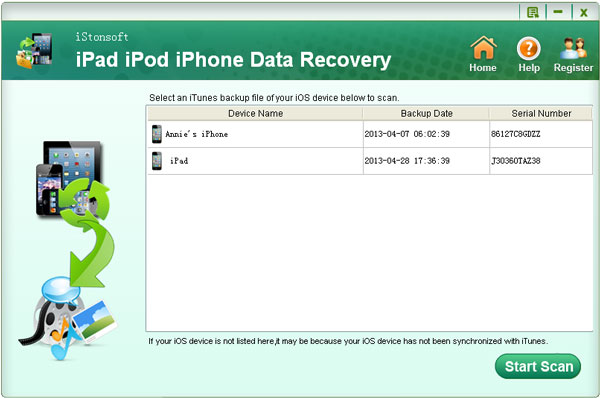
Step 2. Recover iPad Contacts
All the iPad files have once been backed up will be listed according to categories in the left library. Go ahead to check box the "Contacts" category first, then mark the contact info records from the unfold list, and finally hit the "Recover" icon to undelete your iPad contacts from the backup with ease.
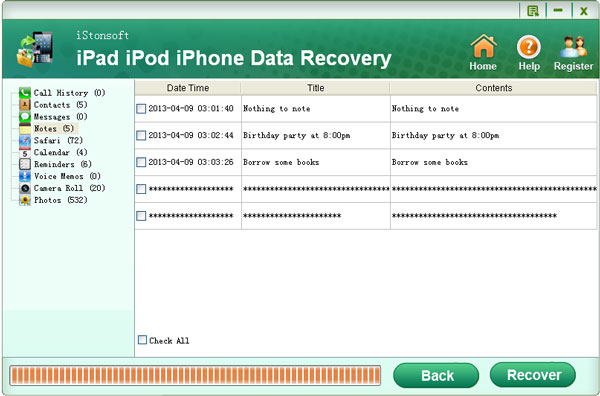
Kindly Prompt: A previous backup file of your iPad before the contacts loss is quite necessary for a successful iPad contacts recovery. So, please kind in mind not to sync your iPad to computer after the data loss. Otherwise, the newly generated iTunes backup of your iPad will replace the one which contained the iPad contacts you've lost. If so, you will miss the chance to get back your lost/deleted contacts onto iPad.
Besides, you can also use this tool to recover your iPad lost camera roll items, notes, and more with ease. So, if you are just in trouble of data loss on iPad, just try out this practical iPad recovery tool to have no worry about losing your iPad data and enjoy your digital life freely!




