How to Recover Data from Android SD Card?

2012-8-14 11:33:20 /
Posted by Neville Bergle to PC Utility Topics
Follow @ Nevilleeditor
 Looking for an efficient way to recover your lost/deleted files on Android? Accidentally deleted files (photos, videos, music) off your Android phone such as HTC, Samsung Mobile, Motorola, LG, Sony Ericsson etc and wondering if there is any way to perform Android data recovery? Well, it is happening every day to all Android users and you don't need to worry about it once you own a nice software to help you recover data from Android.
Looking for an efficient way to recover your lost/deleted files on Android? Accidentally deleted files (photos, videos, music) off your Android phone such as HTC, Samsung Mobile, Motorola, LG, Sony Ericsson etc and wondering if there is any way to perform Android data recovery? Well, it is happening every day to all Android users and you don't need to worry about it once you own a nice software to help you recover data from Android.
You can get Data Recovery for Android and this tool will do all the things for you. It can help you find the lost music, photos, videos and other documents in your Android phone, and you can export them freely once you find the lost files you are looking for. It is extremely easy to use.
In order to learn more about rooting, please go through our detailed guide on how to recover Android SD card data, and before that, you can click the icon below to free download Data Recovery for Android and follow us to start recovery.
Note: For Mac users, please download this Data Recovery for Mac for recovering Android data on Mac.
Steps: Relax Way to Recover Android Data
Step 1: Connect Android phone to your PC
Connect your Android phone to the computer with a USB cable, without needing to take the SD card out of the phone. When it appears as a hard disk on your computer, the program will detect it as follow.
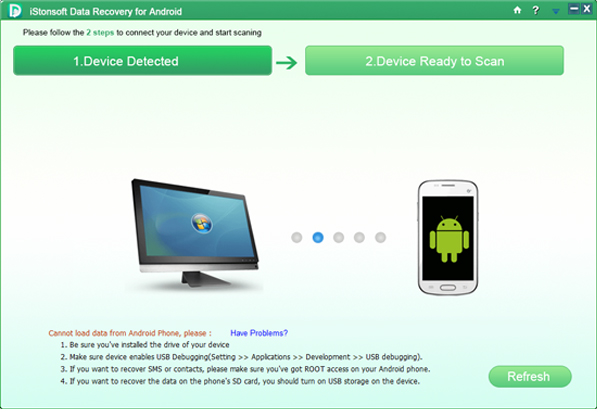
Step 2: Scan the lost files and choose the documents you need to recover
If you wish to recover the data on both Internal and external storage card, you need to root your Android device and turn on USB storage before scanning. After the scanning, you can see the files appear on the screen, and you can choose the files according to File Type on the left.
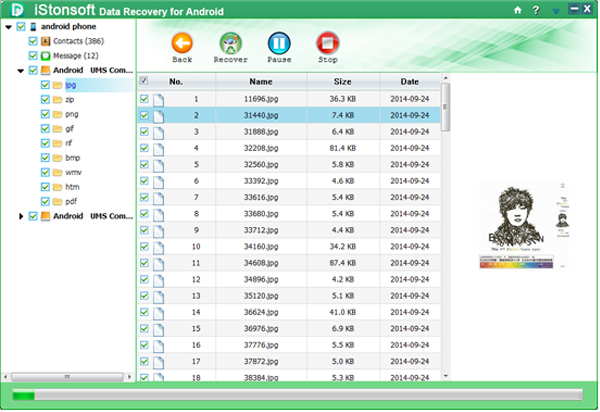
Step 3: Start recovering Android data
Check the single file or the whole file type that you want back, and click on the “Recover” to save on your computer. Choose a folder to save the files. You need to make sure don't save the files to the folder you have lost them.
What's the Next?
Simple to use and powerful function has made Data Recovery for Android very popular among Android users once it has come to the market. You can now free download it to have a try and I'm sure you will like this multifunctional program.
Tags: recover data from android, recover android data, android data recovery
Related Links:
How to Recover Deleted Photos from Camera



