How Do I Retrieve Deleted Photos from iPad/iPad 2/iPad mini/Air?

2012-11-22 17:36:26 / Posted by Sand Dra to Portable Device
Follow @Sandwebeditor
Have you ever been in a situation that deleted your iPad photos negligently, reset the iPad mistakenly or encountered some other similar cases? What would you do if you once lost your iPad took photos? Did you ever wonder if there is a way to get your lost photographs back? Indeed, you have the opportunity to retrieve deleted photos from iPad backup for your iPad/iPad 2 or iPad mini. This article here is just the solution for you.
To achieve iPad photo recovery with the method here, you should first ensure your iPad backup file on the computer is a previous version which was generated by the iTunes when you haven't lost the photos. After that, you can then get the specific iPad/iPod/iPhone Data Recovery to retrieve and restore your iPad deleted photos from the confirmed iPad iTunes backup. Follow the tutorial below, you will learn the detail operations of how to get back iPad lost photos with this recovery tool.
Details of iPad Photo Recovery from Backup for iPad/iPad 2/iPad mini
Step 1: Scan Seleted iPad backup
The first thing you should do after launching the recovery tool is to select the correct iPad backup from the backup file lists. And followed by clicking "Start Scan" option to detect all the recoverable data contained in the selected backup file.
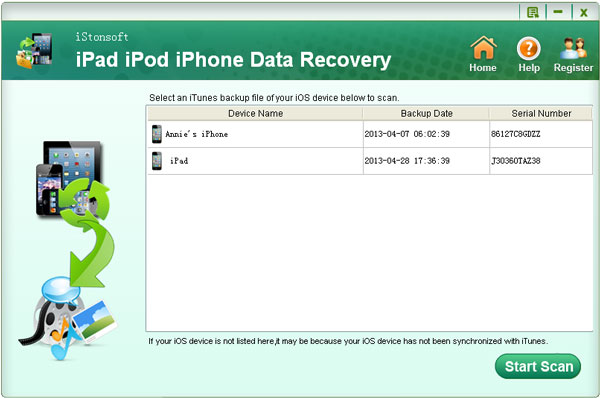
Step 2: Retrieve Deleted Photos from iPad
Choose "Camera Roll" from the left results window to preview and select the photos you want to recover. And then simply give a click on the "Recovery" option to restore iPad deleted photos from backup.
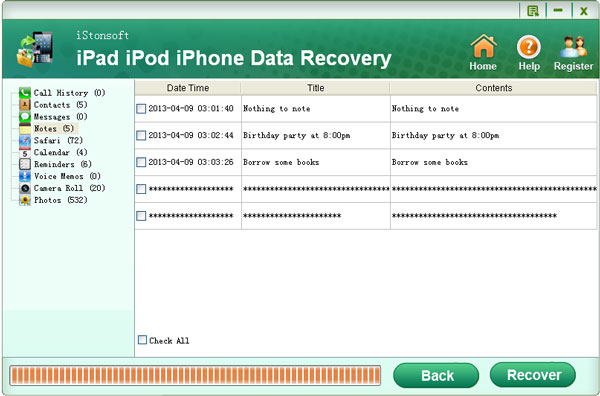
Note: Whether you can successfully recover your iPad deleted/lost photographs or not, the iPad iTunes backup file is the key. So, please keep in mind to sync your iPad with iTunes often, just in case of emergency. What's more, once you noticed a data loss on your iPad, please remember not to sync the device before you recovered the lost data. Otherwise, the latest regular backup of your iPad would be overwritten. And you may not restore the lost data any more via the method mentioned in the above.
What are you still waiting for? Just make use of your iPad backup file to enjoy a quick iPad photo recovery now!
See also:
How to Recover Deleted Notes from iPad 2/iPad 3/iPad 4
How to Recover Videos from iPad, iPhone and iPod Easily




