How to Download Movies to iPad, iPad 2, iPad Air?

2012-07-11 10:35:28 / Posted by Sand Dra to Portable Device
Follow @Sandwebeditor
As we known, the Apple iPad plays videos only a handful of video formats. If you download some videos from YouTube, Google, Dailymotion or other online video website, FLV is the most common format which does not play on iPad 2. Then how to download videos for iPad?
In order to download movies to iPad, iPad 2, as well as iPhone and iPod touch, you need a third party program to help you. Here this tutorial shows you how to download movies for iPad in 2 ways.
Way 1: Download Movies for iPad Free with CatchYouTube
![]() CatchYouTube is a free YouTube Downloader and Converter that converts online videos from YouTube, Google video, MetaCafe, etc. to several formats including the MP4 format that you need for Apple iPad.
CatchYouTube is a free YouTube Downloader and Converter that converts online videos from YouTube, Google video, MetaCafe, etc. to several formats including the MP4 format that you need for Apple iPad.
It must be mentioned that it can take an eternity sometimes for this service to convert even the smallest video. So, you'd better looking for another solution that handles better for downloading videos to iPad, as well as iPhone and iPod touch.
Way 2: Download, Convert Movies to iPad, iPad 2, iPad Air Professionally
Video Converter Ultimate work as an web video downloader to download videos to PC from any video sharing site such as YouTube, Google, Yahoo and so on. It can convert the downloaded videos to any formats for enjoyment on portable devices or applications like iPad, iPad 2, iPhone 4, iPod touch 4, Windows Phone 7 etc.
Next we'll show you how to download movies for iPad/iPad 2 and convert movies to iPad with it.
Step 1: Download software and run it
Free download and install Video Converter Ultimate on your PC, then launch it.
Step 2: Download videos for iPad
Click the button Download online video, copy and paste the video URL to the type box, then click OK to start downloading videos.
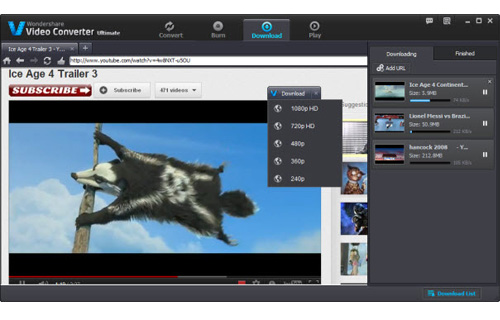
Step 3: Convert the downloaded movies to iPad
Connect your iPad to computer, Click Copy to device and click "Add Files" or "Add Folder" to find the videos you downloaded in Step 2, click OK. Then the movies downloaded from online site will be converted and transferred to your iPad without using iTunes. Done!
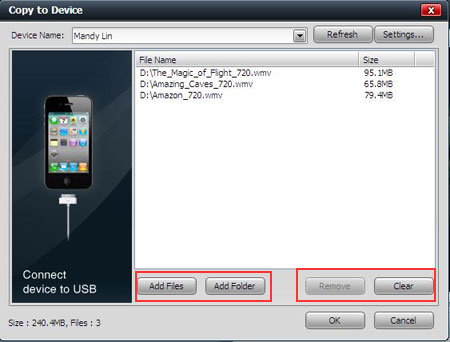
More than downloading movies to iPad...
Video Converter Ultimate is an ideal choice to download movies to iPad and convert movies to iPad. With it, you can easily enjoy any DVD and video files as you wish:
* Convert any video/audio in WMV, AVI, MP4, MKV etc. (3D available)
* Burn videos to DVD disc, DVD folder, or ISO files with ease.
* Rip DVD movies to videos in MP4, MPG, WMV, 3GP, FLV, etc. and audios in MP3, AAC, WAV, WMA, M4A, etc.
* Download videos to PC from any video sharing site such as YouTube, Google, Yahoo and so on.
* Directly transfer converted DVD movies, videos and audios to iPad, iPod, iPhone, PSP, HTC, etc. for playback on the go.
What's the Next?
Get it to download movies to iPad, iPad 2, iPhone, iPod touch, PSP, HTC, BlackBerry, etc. for enjoyment.
See also:
How to convert YouTube videos to iPad


