iPad Backup Software

2012-08-20 10:25:39 / Posted by Sand Dra to Portable Device
Follow @Sandwebeditor
iPad is a good device to store multiple files for spare time entertainment. Once you have lots of fantastic stuff saved on your iPad, it is highly recommended for you to make a backup for them just in case. Especially when you have collected some great music, movies, and ebooks in the iPad, then it is quite necessary for you to make a copy of them on your computer so as to get a quick files restore after any tragedy happened on your iPad.
Actually, it is not a complex task to back up your target files from an iPad to a computer. The key point for getting this task is just get a useful iPad backup software in hand for help. Of course, you can also make use of iTunes to backup all your iPad stuff temporarily. But it would be less recommended for the backup of exact files saved in an iPad. Therefore, to make a copy of you wanted iPad files in a more exactly and effectively, you may give a try to the following recommended iPad backup software.
iStonsoft iPad to Computer Transfer
Helpful software to transfer iPad movies, music, ebooks to PC for backup!
 * Quickly export iPad music, movie, photo, book, audiobook, voice memo, podcast, TV show, playlist or file folders to computer for backup.
* Quickly export iPad music, movie, photo, book, audiobook, voice memo, podcast, TV show, playlist or file folders to computer for backup.
* Check exact files in two view modes and search files quickly with in-program search tool.
* Intuitive interface make it handy for users to transfer and backup iPad files to computer.
Note: For Mac users, the iPad Transfer for Mac would be more helpful.
How to Backup iPad to Computer?
Step 1: Plugin your iPad to computer. Download and start the iPad to Computer Transfer software to get prepared.
Step 2: Click on the exact file category in left iPad library and then select your target files from the right unfold file list.
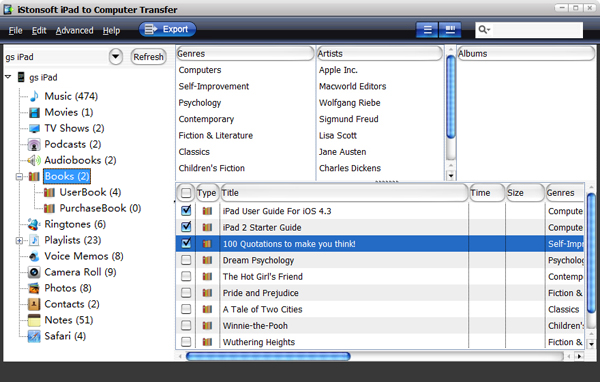
Step 3: After choosing the files you want, you can then click on the "Export" icon from the top to transfer the selected files from iPad to computer for backup.
Note: To transfer a kind of iPad files to computer entirely, you can directly click "File - Export All..." to get your task after the launch of the program.
This iPad to Computer Transfer is a good helper for you to transfer kinds of iPad files to computer for backup. It can help you to get music off iPad onto computer, transfer video from iPad to computer, and backup iPad ebooks, voice memos, podcasts, photos, and more to computer. If you are planning to make a copy of the important files stored on your iPhone, then why not give a try on this smart iPad backup software? Just enjoy yourself now!
![]() Free Download iPad to Computer Transfer
Free Download iPad to Computer Transfer
![]() Purchase iPad to Computer Transfer (Price: $24.95)
Purchase iPad to Computer Transfer (Price: $24.95)


