Software for iPad Contact Backup

2012-08-17 14:50:38 / Posted by Sand Dra to Portable Device
Follow @Sandwebeditor
Once your iPad broke or lost, it means you may lose some important files or info permanently. This is particularly distinct especially when you have not made a timely backup for a recent contacts or any other files modification. So, copying your iPad contacts or any other vital information to a computer timely for a backup is really necessary.
Actually, with a helpful iOS backup software in hand, it would never be a complicate task for you to achieve the iPad contact backup or more similar tasks. Usually, a transfer/backup program for an iOS device is always available to service for other types of iOS devices. For example, an iPad transfer tool is usually compatible with iPhone, and vice versa. So, to help you copy contacts from iPad to computer, here I'd like to recommend you to try a helpful iPhone backup tool as described below.
Helpful software to transfer iPad movies, music, ebooks to PC for backup!
 * In-program minor transfer tools for each kinds of files backup.
* In-program minor transfer tools for each kinds of files backup.
* Works with all iPhone, iPad and iPod Touch models.
* Support to back up photos, SMS, call list, contacts, books and any media files.
* Standalone program with easy operations.
* Auto-scans your iPhone, iPad or iPod Touch, and auto-indexes all files orderly by album, artist, genre, and type.
How to Achieve iPad Contact Backup with Ease?
Step 1: Plug in your iPad to the PC. Download and start the iOS transfer tool. Once you see the first screen as below shown, you can then click on "Contacts Transfer" to run the in-program iPhone/iPad contact backup utility.

Step 2: The program will auto-scan your iPad to find and list the contacts in the interface of the Contacts Transfer. Just go ahead to choose the iPad contacts you want to save, and then click on the "Export" icon (which marked as 1 in the red circle) to export the contacts to your computer directly.
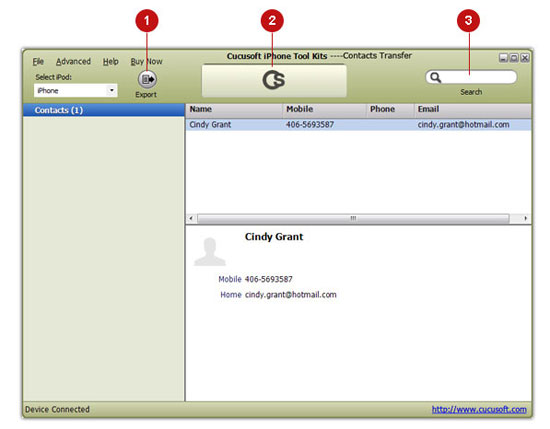
Note: Click "Advanced > Options", it will bring up the Options window. Here you can change the default output folder by clicking the browse button. If you want to save the iPad contact backup in a specific local folder, then just do this before you click the "Export" button in the above step.
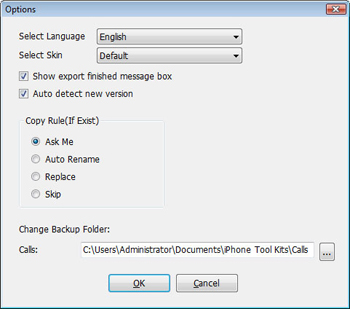
Ok, that's all about my solution for iPad contact backup. Hope you can enjoy this way also. As I've mentioned in above, this software has several built-in minor utilities to work on exact kinds of files. So, as long as you want, you can also make use of this great tool for iPhone/iPad ebooks backup, iPad photo backup, iPad songs backup and more in similar easy operations.
![]() Free Download iPhone Backup Software
Free Download iPhone Backup Software
![]() Buy iPhone Backup Software (Price: $34.99)
Buy iPhone Backup Software (Price: $34.99)


