iPad Movie Backup Software

2012-08-28 16:20:28/ Posted by Sand Dra to Portable Device
Follow @Sandwebeditor
As we know, iCloud service only supports us to back up some types of iPad files. If we make use of the iCloud to back up videos from an iPad, only the videos in Camera Roll can be backed up. The movies saved in any other folder on the iPad will not be accessible by this solution. In order to make an exactly backup of some target videos/movies from iPad to a computer, a professional iPad movie backup tool is needed undoubtedly.
Here I'd like to recommend you with a helpful iPad transfer program, which can help to transfer kinds of files from iPad to a Windows PC for a perfect backup in easy steps. No matter you want to select exact files or export a whole file type for backup, this program rightly provides the proper solutions for you to get the task with ease. The chart below rightly shows the key features of the program I'd like to share with you.
One-stop software to back up iPad movies, music, playlists, books, etc. to Windows PC!
 * Supports to select and transfer exact files from an iPad to computer.
* Supports to select and transfer exact files from an iPad to computer.
* Conveniently backup any entire file type from iPad to Window PC.
* Automatically detect a connected iPad to show the basic infor and library.
* Two view modes are supported to check file info more conveniently.
* Suppots to back up music, movie, photo, book, audiobook, voice memo, podcast, TV show, ringtones, camera roll and playlist from iPad to PC.
Note: If your computer runs Mac system, then you'd better get the iPad to Mac Transfer to back up your iPad stuff to Mac.
How to Save iPad Movies to Computer for Backup?
Step 1: Install and Start Software
Have your iPad connected to the computer. Download and fire up the iPad transfer software on your PC to let it scan your connected iPad automatically.
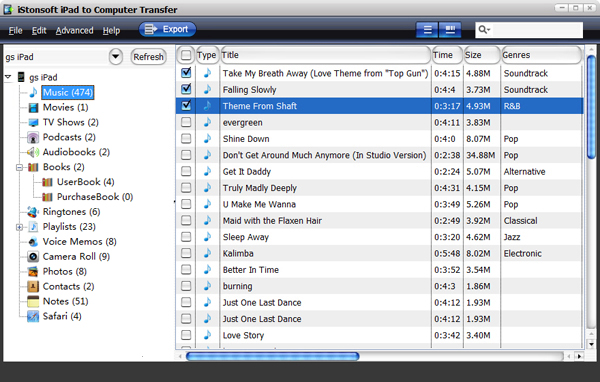
Note: If you want to have a full backup of your iPad movies, then you can directly select "Export all movies..." option from the "File" drop-down menu to get the task. To make a backup of part movies you've saved in your iPad, you'd better follow the steps below to continue.
Step 2: Select Target Videos
First, you should unfold the iPad movie list by clicking the "Movies" option from the left library. Then you can go to the right panel to select the movies you want to back up to your Windows PC.
Step 3: Start iPad Movie Backup
After choosing the movies you want, you can then click on the "Export" icon to back up videos from iPad to Windows PC.
OK, finished. If you have not experienced the quick backup brought by this handy iPad movie backup software, then it's your turn to experience the practical operations and powerful functions of this program now!
![]() Free Download iPad to Computer Transfer
Free Download iPad to Computer Transfer
![]() Purchase iPad to Computer Transfer (Price: $24.95)
Purchase iPad to Computer Transfer (Price: $24.95)
More Functions:


