Rip/Convert DVD & Video to the New iPad

2012-07-20 16:25:38/ Posted by Sand Dra to Portable Device
Follow @Sandwebeditor
On March 7th, Apple unleashed the new iPad, or iPad 3, or iPad 2S, or iPad HD, or whatever you want to call it. With faster process speed, higher resolution, more powerful camera, the new iPad becomes most people's first choice for owning a tablet in 2012.

Watching movies on the new iPad is a great enjoyment. If you are a movie fan, you may considering watching your DVD collections on the new iPad, or playing downloaded videos(maybe in FLV, RMVB, AVI, WMV, etc. format) on the new iPad's wide screen. However, the new iPad has the video format limitations. The new iPad supported video formats are:
- H.264 video up to 720p, 30 frames per second, Main Profile level 3.1 with AAC-LC audio up to 160 Kbps, 48kHz, stereo audio in .m4v, .mp4, and .mov file formats;
- MPEG-4 video, up to 2.5 Mbps, 640 by 480 pixels, 30 frames per second, Simple Profile with AAC-LC audio up to 160 Kbps per channel, 48kHz, stereo audio in .m4v, .mp4, and .mov file formats.
In this article, we will tell you how to rip or convert DVD or videos to the new iPad from 3 Parts:
Part1 - Convert DVD to the new iPad;
Part2 - Convert Videos to the new iPad;
Part3 - Convert DRM Movies to the new iPad.
Part1: Rip DVD to the new iPad
DVD to iPad Ripper is an easy-to-use program for Apple iPad users to convert DVD movies to iPad-friendly video formats. With it, you can obtain super fast speed and excellent output quality for playing on iPad, iPad 2, as well as the new iPad. If you want to edit the DVD movies, you can use the DVD to iPad converter's editing function. Or, we know that the new iPad can be installed with the iMovie app, which allows us to edit Hollywood-like movies according to our needs. So, you can also import DVD to iMovie for the new iPad with this DVD to iPad converter's help.
Step1. Free download, install and run it on computer. Insert your DVD to computer's drive.
Step2. Choose the output format and output folder.
Step3. Hit Convert button to start the DVD to the new iPad conversion progress.
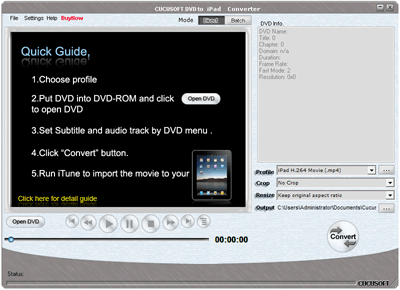
Important: For Mac users, please click DVD to iPad Converter for Mac for ripping DVD to the new iPad on Mac OS X.
Part2: Convert AVI / RMVB / FLV / 3GP / etc. to the new iPad
iStonsoft iPad Video Converter is a freeware which can convert AVI to the new iPad, convert RMVB to the new iPad, convert FLV to the new iPad, etc. As a freeware, it is totally free, and absolutely clean. After the launch of the program, many iPad owners can benefit a log from this free program. With it, people can not only watch their favorite movies on the new iPad, but also saves a certain amount of money in the days when the global economic is downturn.
Step1. Download the freeware, install and launch it on your computer. Then click the Add button to import the videos you want to watch on the new iPad. You can add multiple video files at one time.
Step2. Choose iPad-friendly video format as the output profile. And choose an output folder according to your needs.
Step3. Finally, hit the Start button to convert videos to the new iPad format. Done!
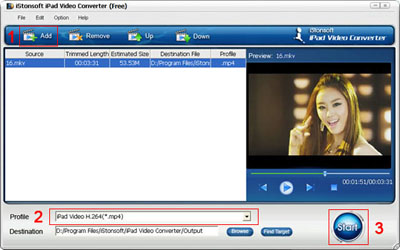
Important: For Mac users, please click Video Converter Ultimate for Mac.
Part3: Play / Watch DRM-protected movies on the new iPad
DRM Media Converter is specially developed for people who want to watch DRM-protected movies or videos on multimedia devices like iPad, iPad 2, the new iPad, Kindle Fire, etc. without any limitations. This professional software allows you to remove DRM from movies purchased from online store like BBC iPlayer WMV, Amazon video on Demand, etc.
Step1. Free download, install and start the program on Windows computer. Click "Add.." button to load DRM-ed videos or click the drop-down arrow to let the software automatically detect the DRM-ed videos.
Step2. Choose iPad-supported video format as the output format. And choose an output path for saving the exported videos.
Step3. Press the Start button on the bottom-right corner to kick off the conversion. That's all.
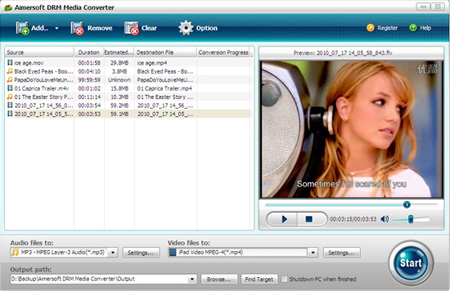
Important: For Mac users, please click this link: Remove DRM from WMV Files on Mac.
Extended tips for the new iPad users:
If you are a movie fan, you may want to know where to download or get free movies for the new iPad. Well, we share a site with you. This site is called Moviescapital, which is a site allowing members to download TV shows, movies, music videos to iPad, iPad 2, the new iPad with great quality.
Tags: rip dvd to the new ipad, convert avi to the new ipad, wmv to the new ipad converter, converting flv to the new ipad
Related Articles:
How to convert AVI to iPad for Free
How to Watch MKV Videos on iPad with Ease
How can I convert YouTube videos to iPad
How to Download Movies to iPad


