How to Erase All Data from iPhone 4S?

2012-09-10 15:28:12 / Posted by Sand Dra to Portable Device
Follow @Sandwebeditor
With the release time of the new generation of iPhone is approaching, more and more iPhone 4S or any other modes of iPhone owners are intending to sell their current iPhone in hand to get prepared for a new one. Then before selling your old iPhone, what should you do to erase the data on it? If you have no idea about how to clear your data from the iPhone 4S or any other models, then you may try the operations below to learn how to erase all data from iPhone. Just a few simple steps needed, your email or any other information data will not be seen by others any longer after data deletion. Here, let's go ahead to check the detail operations now!
Detail Steps of How to Erase iPhone Data before Selling
This tutorial includes two sections. The first part mainly introduces the solutions of how to backup your iPhone data. This will make it easy for you to get back the data to your new iPhone after purchasing. If you have already known how to get this iPhone backup, then you can rightly click the corresponding quick access offered below to skip to the second part which is rightly going to show you the detail steps of how to erase/clear/delete all data from iPhone.
Section 1: Methods for how to backup iPhone?
Section 2: How to erase all data from iPhone?
Part 1: Mothods for iPhone backup
You can choose any proper backup method according to the iOS version of your device or your own synchronization preference. For example, you can either make an iPhone backup on a computer or using the Apple's iCloud service for a backup. Here we rightly introduced these two methods separately.
Solution 1: iPhone backup via iCloud.
You can manually make a backup of your iPhone data follow the coming up steps.
First of all, make sure your iPhone is connected to a Wi-Fi network.
Secondly, open Settings to enter "iClound -> Storage&Backup".
Finally, turn on the iCloud Backup option to get an instant iPhone backup.

The final step will take a few minutes according to when you made the backup last time.
Solution 2: Backup iPhone with iTunes.
The first and necessary step is that you should connect your iPhone to the computer.
Secondly, open iTunes to find the "Device" section in the left-hand panel.
Thirdly, right-click on the "Device" option to select "Back up".

Part 2: How to erase all data from iPhone?
Tips: Before you start the following operations, please ensure that your iPhone is fully charged or connected to a power source.
Firstly, enter "Settings -> General" on your iPhone. Slide to the lower portion to click the "Reset" option. Then followed by tapping "Erase All Content and Settings".
Secondly, the system will prompt you to enter the password if you once set it. After entering the password, the system would ask you to confirm the operation again, just click on the "Erase iPhone" to clear data from your iPhone.
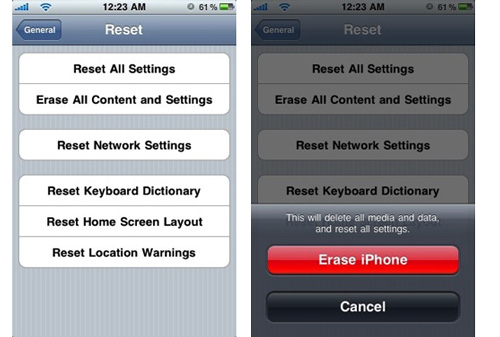
The whole process of erasing all data on your iPhone will take you a few minutes to hours according to the device version as well as the amount of the data you have saved in your device. So, it is quite important for you to ensure that your iPhone is fully charged or connected to a power source to support the whole process once you have a large amount data in your iPhone. By the way, once you have jailbroken your iPhone, then you can connect your iPhone to computer and click on the "Restore" button to erase all content and settings from iPhone. For security reasons, you'd better move the Dropbox service link.
OK, the above are the operations of how to erase all data from iPhone and some related manipulations before you sell your current iPhone. Sincerely hope it can help you a lot.
More articles you may be interested in:
How to Download Free eBooks for iPhone, How to Recover Deleted iPhone Text Messages


