How to Transfer Contacts from iPhone 4S to iPhone 5S/5C?

2013-08-22 11:13:48 / Posted by Sand Dra to Portable Device
Follow @Sandwebeditor
There is an increasing number of news says that Apple will release a new iPhone 5S and iPhone 5C in the second half of this year. So as a loyal Apple fan, you may have prepared well to get the new iPhone once it is released, right? After purchasing the latest iPhone 5S or iPhone 5C, the first thing you want to do maybe is to transfer contacts from iPhone to new iPhone at once.
Typing all your contacts into the new iPhone one by one is could be a time-consuming and troublesome task, so here we could like to introduce an effective way to copy contacts from iPhone 4S to iPhone 5C or iPhone 5S with one simple click. To reach it, you need this Phone Transfer to help you. This tool is specially designed for Windows users to transfer or share contacts, SMS, photos, videos between two phones.
The following is the step by step guide of how to use this tool to transfer contacts from iPhone to iPhone quickly. You can get the free trial version of the iPhone Contacts Transfer and follow the instructions to begin your own transferring process.
3 Simple Steps to Transfer iPhone Contacts to New iPhone 5S/5C
Step 1. Install iPhone Contacts Trasnfer and Perform it
According to its built-in instructions, you can finish the installation successfully. After that, double-click the desktop icon to quick launch the program on your computer.
Step 2. Connect Your iPhone 4S and iPhone 5S/5C to the Computer
With the USB cable, you can connect your iPhone 4S and the new iPhone 5S or iPhone 5C to your PC successfully. After it, the program will detect the connected iPhone and display them in the interface just like the below. You can click "Flip" button to change the source and destination phones.
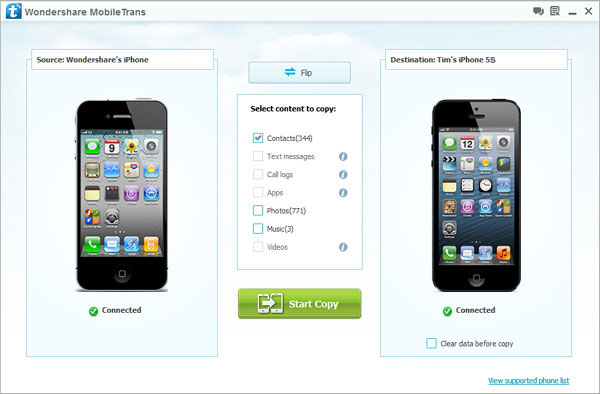
Step 3. Begin to Transfer
By default, this program enables you to transfer contacts, photos, albums, music and playlists between two iPhones. You can select the option of "Contacts" in the middle of the panel, and then hit "Start Copy" button to export iPhone 4 contacts to iPhone 5S or iPhone 5C freely.
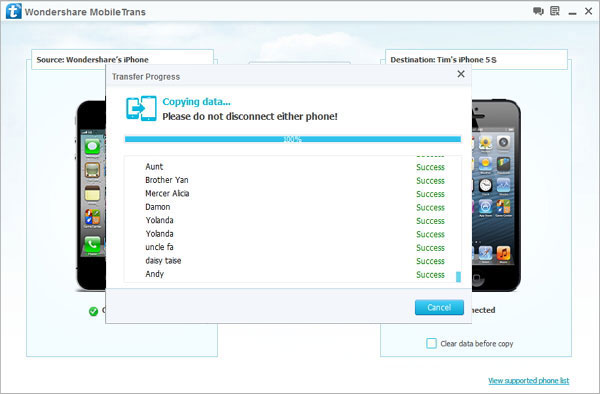
OK! Now, all you iPhone 4S contacts have been copied to your new iPhone 5S or iPhone 5C. Very easy, right? You can get this powerful tool and try to transfer photos or other info you want from old iPhone to new iPhone as you like.
Related Articles:
How to Transfer Photos from Android to Computer



