How to Transfer iPhone Books to PC?

2012-08-07 18:06:17 / Posted by Sand Dra to Portable Device
Follow @Sandwebeditor
In order to transfer purchased ebooks from iPhone to PC with original quality, here I recommend you to use an professional third party program - iStonsoft iPhone to Computer Transfer, which is designed to help iPhone users transfer books from iPhone to PC. It can transfer all kinds of books (audio books, ePub, PDF) from iPhone to PC, as well as songs, videos, photos, ringtones, etc. In addition, It also supports iPad, iPod touch.
Here is the direction on how to transfer iPhone books to PC. In the beginning, you need to make a preparation - downloading and installing iStonsoft iPhone to Computer Transfer on your PC via the following link. Also, please make sure you have installed the latest iTunes on your PC, if not, get it from here.
Tip: For Mac users, this iPhone to Mac Transfer can transfer iPhone books to computer Mac.
Tutorial: How to Transfer eBooks from iPhone to Computer
Step 1: Connect your iPhone to PC via USB cable, then launch the installed program. The app will detect the device automatically, if not, you can click the "Refresh" button.
Step 2: In the left border, choose the "Books" item to mark the book you need to transfer. To transfer audiobooks from iPhone to computer, just choose the files from the "Audiobooks" item.
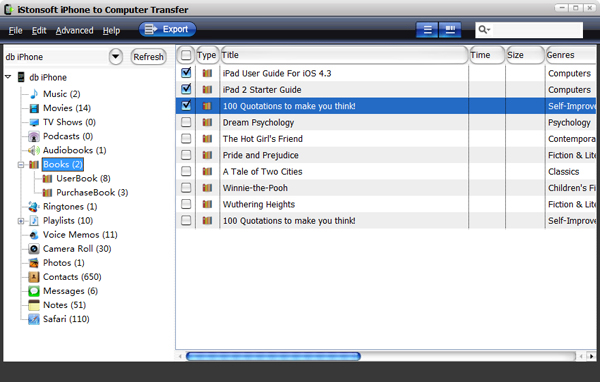
Tips: To find the books more easily and quickly, you can click the ![]() button, this program supports search through your files by genre, artist's name and others.
button, this program supports search through your files by genre, artist's name and others.
If you wanna transfer all the books from iPhone to your computer, you can go to the top menu and choose "File - Export All Books".
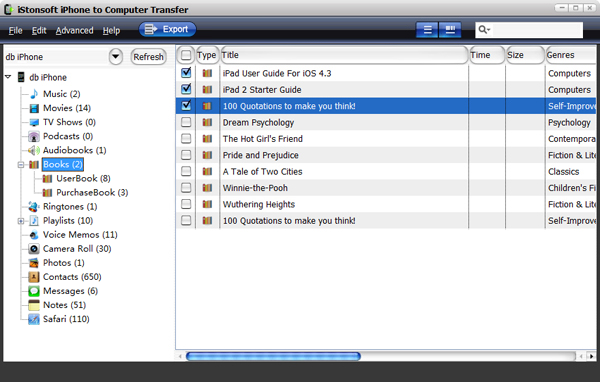
Step 3: At last, simply click the ![]() button to start transferring books from iPhone to PC.
button to start transferring books from iPhone to PC.
Done! This is the end of transferring iPhone eBooks to PC. So easy? Besides this, you can also transfer songs from iPhone to PC, transfer iPhone ringtone to Computer, transfer video from iPhone to PC, etc. If you like this powerful program, you can recommend it to your friends, and become their own iPhone master!
What's the Next?
Get this iPhone Book Transfer free to transfer or copy books from iPhone to computer and experience more right now!
Tags: copy iphone books to computer, export books from iphone to computer, transfer ebooks from iphone to your pc


